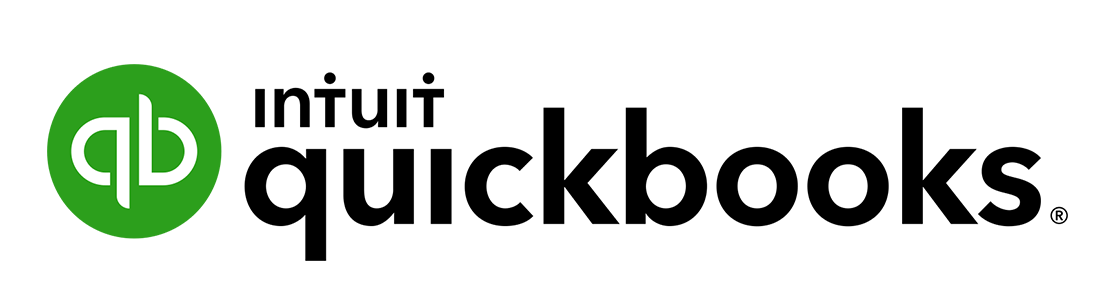Skill
Detail sales report
Get a detailed sales report from QuickBooks Online with the list of transactions and key data, like new customers, total debt, total sales via Hala Digital Assistant.
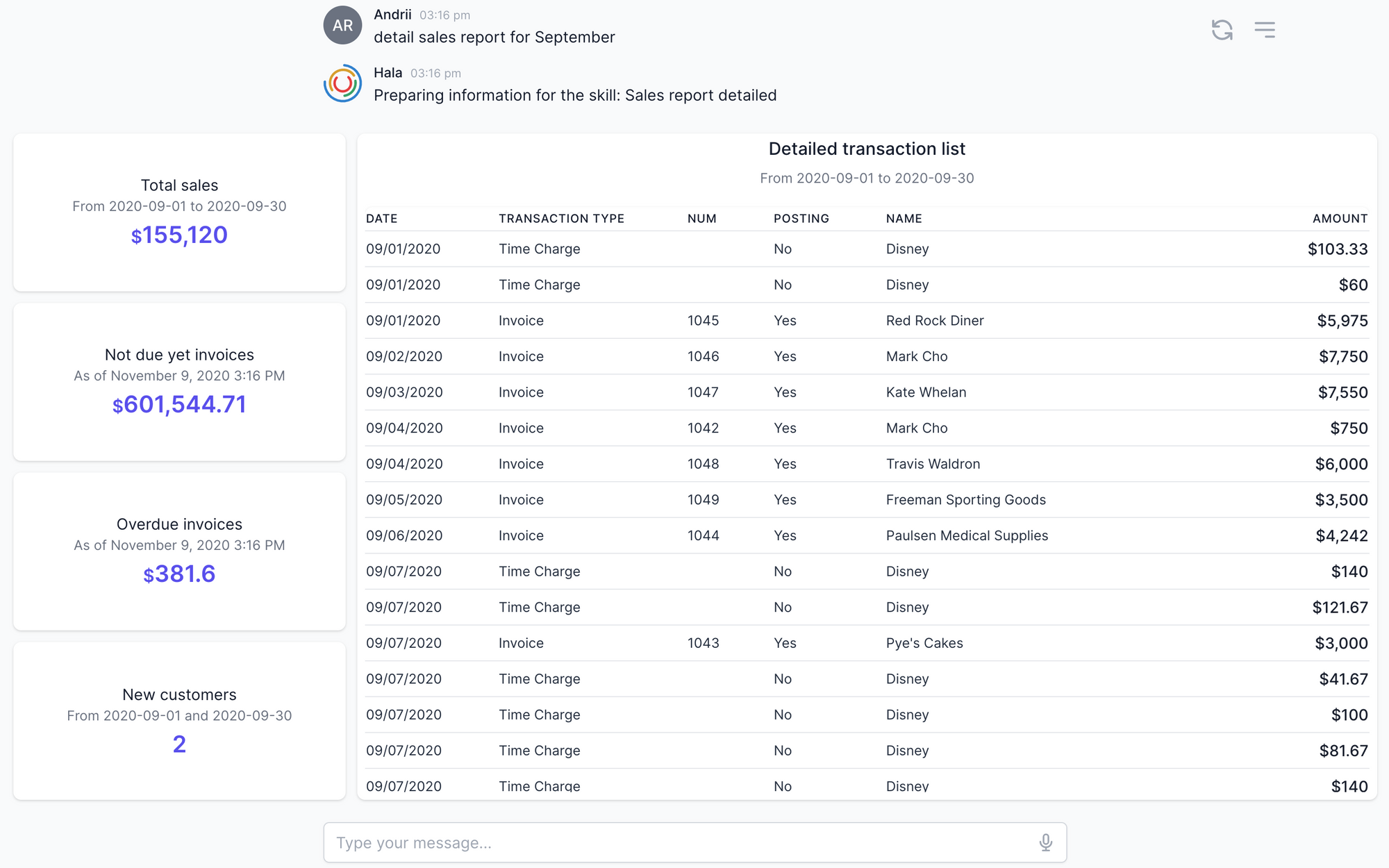
Dashboard elements
The dashboard includes the next sections:
- Total sales. Information about the total sales for the requested period
- Not due yet invoices. Information about the not due yet invoices as of the report execution
- Overdue invocies. Information about the overdue invoices as of the report execution
- New customers. Number of new customers for the requested period
- Detailed transaction list. All sales transactions for the requested period. Each transaction includes the following data: date, transaction type, document number, posting status, name, and amount
How to use
As an example, you can use the next utterances to execute this skill:
Detail sales report
Detail sales report for the last month
Detail sales report from 1st of January till 31th of December 2020
Default values
If you do not provide the period in your initial query, Hala will use the next period by default: This Month-to-date
Dashboard options
For each dashboard, Hala has additional options that can be executed by users when they see the dashboard
- Change the dates - Allows you to change the dates for the information represented on the dashboard.
Integration
This skill is by default available for the next enterprise software: