Overview
Enterprise-grade web chat is a stand-alone conversational interface for IBM Watson Assistant that supports the most common data visualizations components types (e.g., dashboards, charts, tables, forms, stats, lists, cards, text, media content, quick reply buttons). It works as an add-on on top of IBM Watson Assistant.
Why use enterprise-grade Web Chat?
IBM Watson Assistant supports a minimal number of data visualization components (UI components), such as text, media content, cards, lists, quick reply buttons. The same goes for the communication channels like Teams, Slack, Messanger, and Whatsapp - all of them are perfect channels if you need to have a text conversation with the users.
If you are looking for the opportunity to have a more powerful communication channel for your business users that supports more UI components for covering their needs, then you will find a lot of limitations with the channels described above. It was the reason behind creating a stand-alone webchat conversational interface for IBM Watson Assistant.
Hot it works
Business users can use Web Chat in any modern web browser. There are two communication options available for them - communicate via voice or text.
For processing the users' queries, the Web Chat uses IBM Watson Assistant logic to define the intents and dialogues. Also, IBM Watson Assistant defines what users will see in the Web Chat as an output.
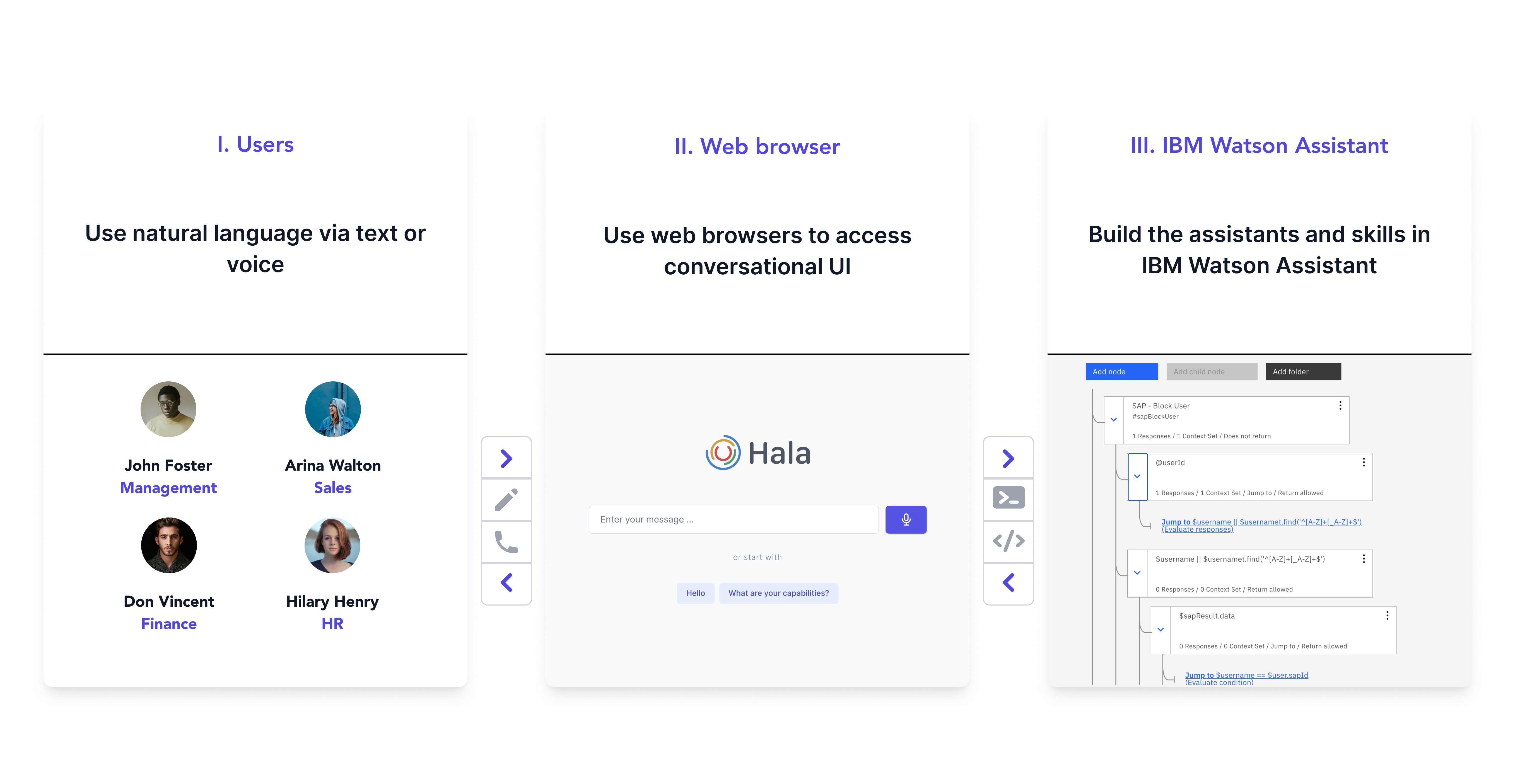
In this scheme, we can define two sides:
- Side #1 IBM Watson Assistant - works as backend logic (core AI engine) for dialogue flows and for defining intents, entities.
- Side #2 Hala Web Chat - works as a frontend for the IBM Watson Assistant and allows users to see and use many data visualization components, such as dashboards, charts, tables, forms, cards, lists, media content, text, and many more.
One UI concept
With the conversational UI design approach, we focus on the so-called "Human-to-machine-to-system" transition. The conversational AI principles of having only one interface for performing various actions and processes from one side and another possibility to utilize the data visualization components bring us the opportunity to create a single place, or one user interface where users can perform any activities.
Here we are not talking about simple Q&A use cases or ordering food via chat. We are talking about the users of business software that are getting the opportunity to perform all the daily activities via a single UI.
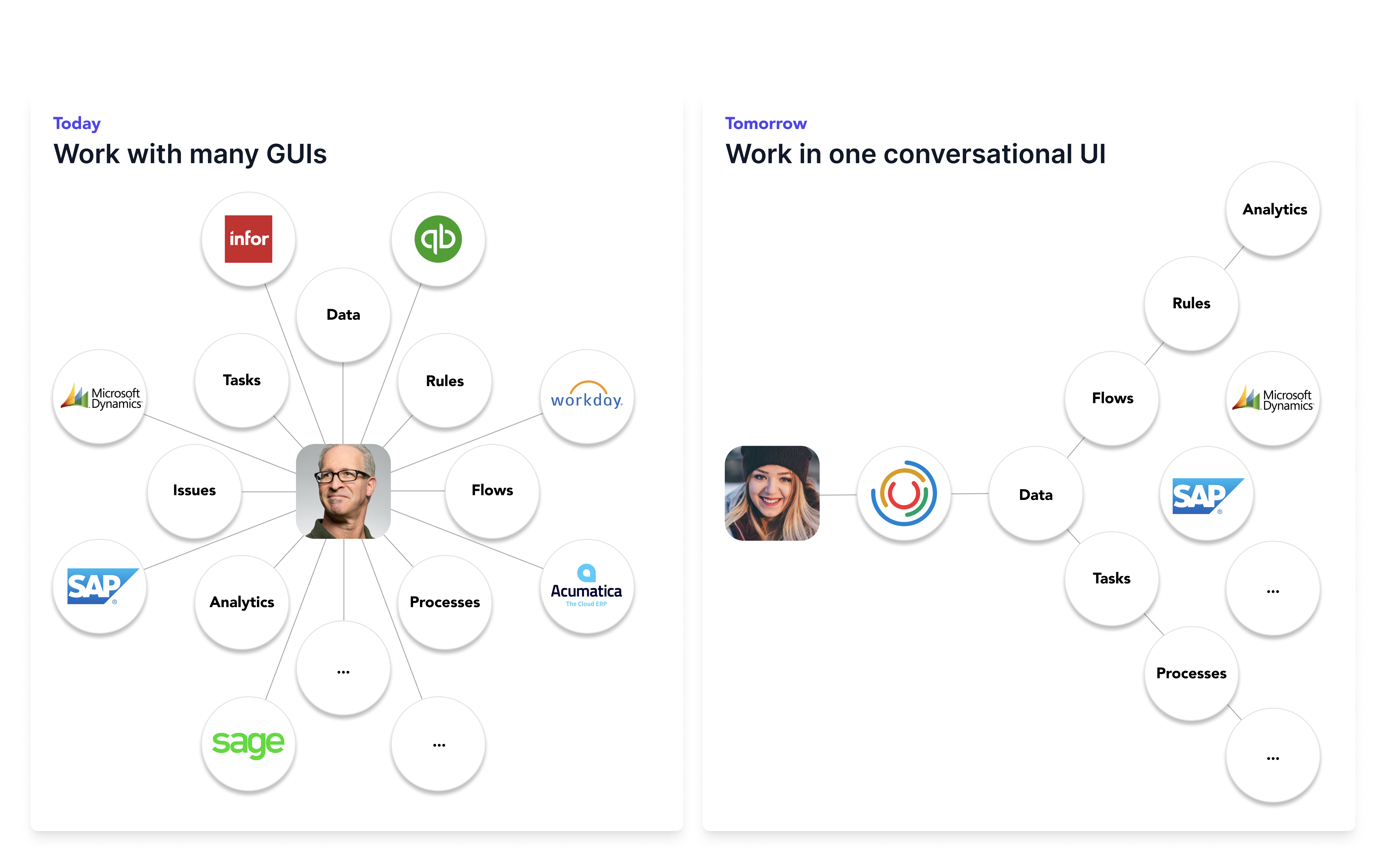
Think about this like if the users in the future will be able not to work with 10 separate business software UIs, but to work with only one conversational AI solution.
High-level technical overview
Conversational UI (Web Chat interface) works as a bridge between IBM Watson Assistant and business users.
You can design the assistants and skills inside the IBM Watson Assistant and connect them to the Web Chat interface. The Web Chat provides value-added functionality like Web Chat interface with pre-built UI components, user management, bot orchestration, and integration with 3rd party software.
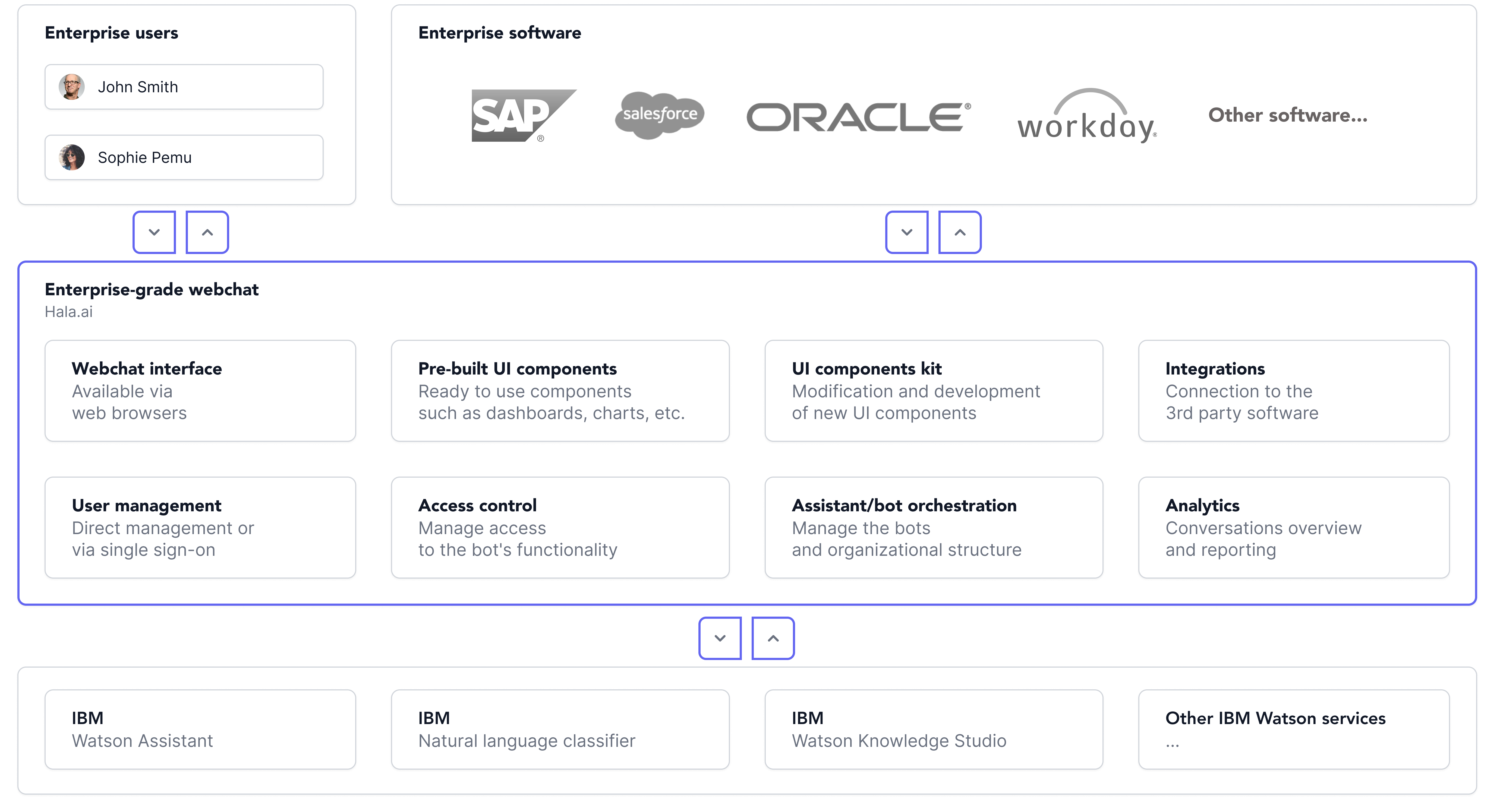
Value for organizations
- Efficiency. Increase employees' efficiency in sales, finance, procurement, HR, production, management, IT support, and other areas to increase your organization's overall efficiency.
- Optimization. Conversational AI takes responsibility for dealing with daily routine activities by applying AI technologies for process automation.
- Simplification. Conversational UI substantially improves the users' experience by providing one interface (one window) to perform daily activities.
- Cost. Reduce the unnecessary labor cost in support, contact centers, and eliminate new software usage by covering your needs with low-code conversational AI technologies.