
Asset management in QuickBooks Online
With Hala Digital Skills, you can manage the assets in QuickBooks Online by using natural language.
Create assets
You can create assets in Hala and manage them in integration with QuickBooks Online. A new asset would be created on the Hala side, and then you can make the automatic postings of the journal entry with depreciation, write-off, or sales in QuickBooks Online.
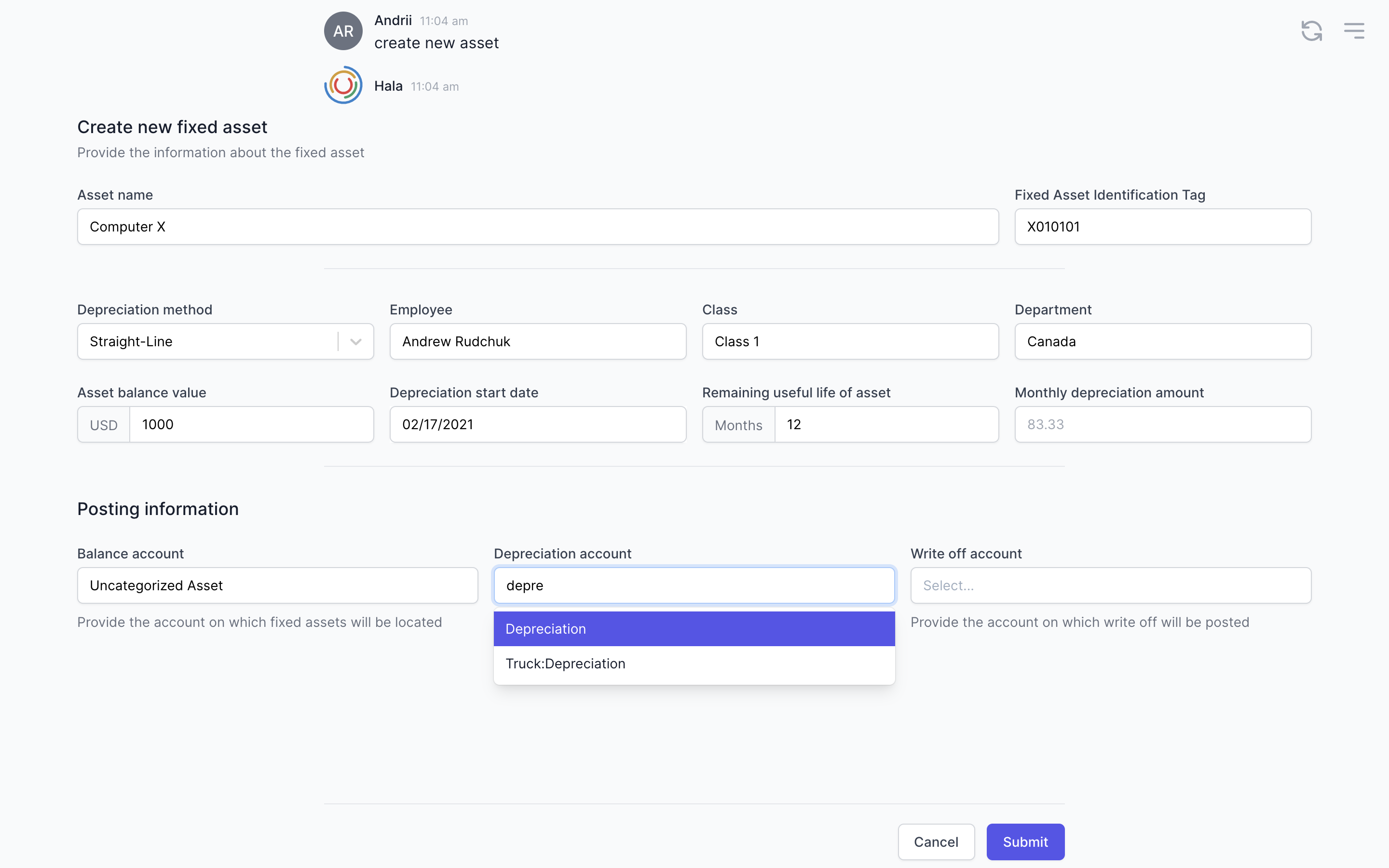
Manage assets
Manage assets by deleting, editing, or duplicating them. With Hala, you can manage assets in integration with QuickBooks Online and see the list of all the assets with information about the remaining balance, posted depreciation, and more.
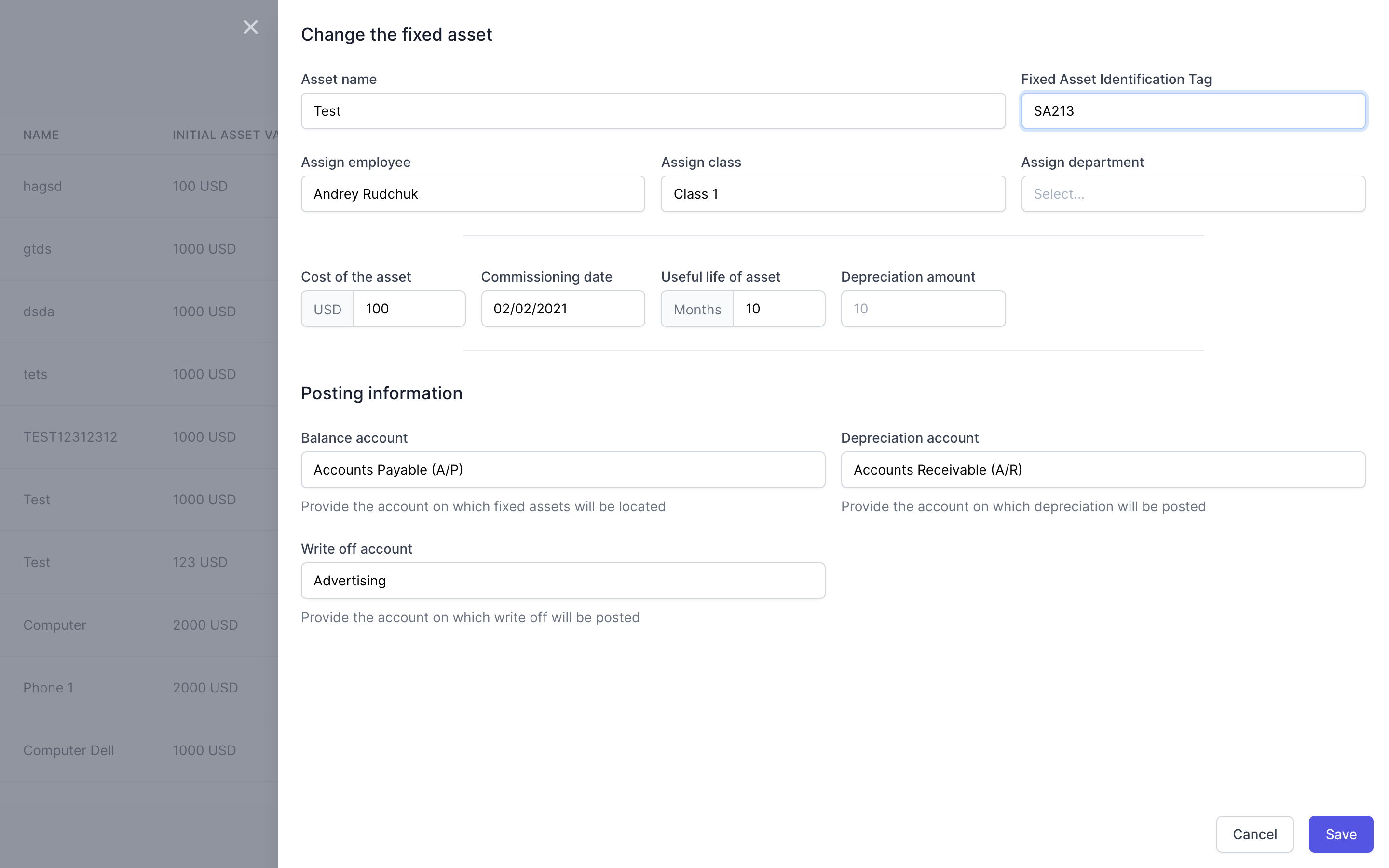
Run depreciation
With Hala, you can run the monthly depreciation for your assets, and Hala will make an automatic posting of the journal entry in QuickBooks Online. Hala aggregates information about the assets and posts one journal entry in QuickBooks Online with many lines. Two lines (debit/credit) equal one asset.
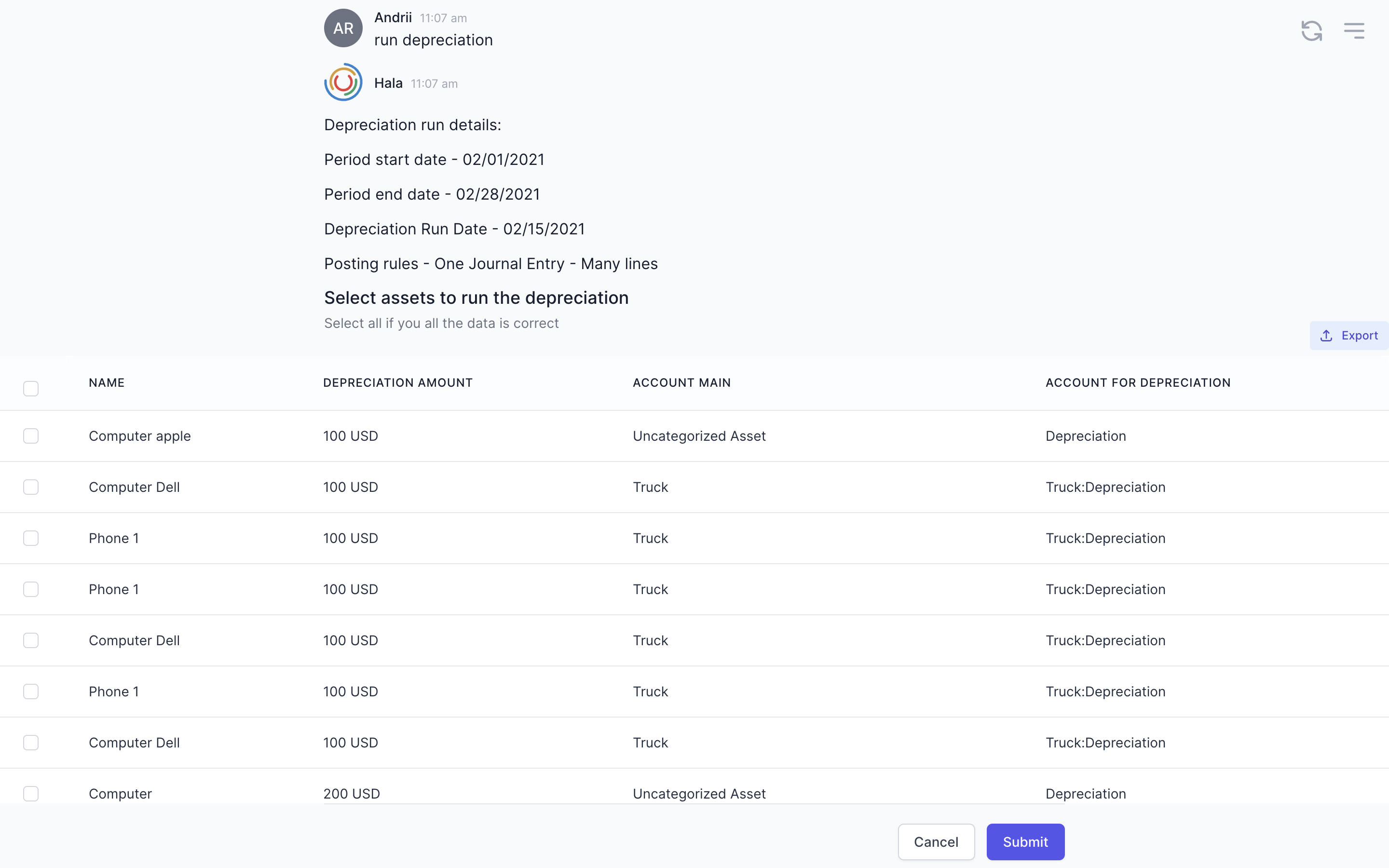
Posting in QuickBooks Online
For all the postings in QuickBooks Online for assets, Hala uses the accounts from asset master data. Whenever you execute the action (depreciation run, write-off, sales), Hala creates a QuickBooks Online journal entry.
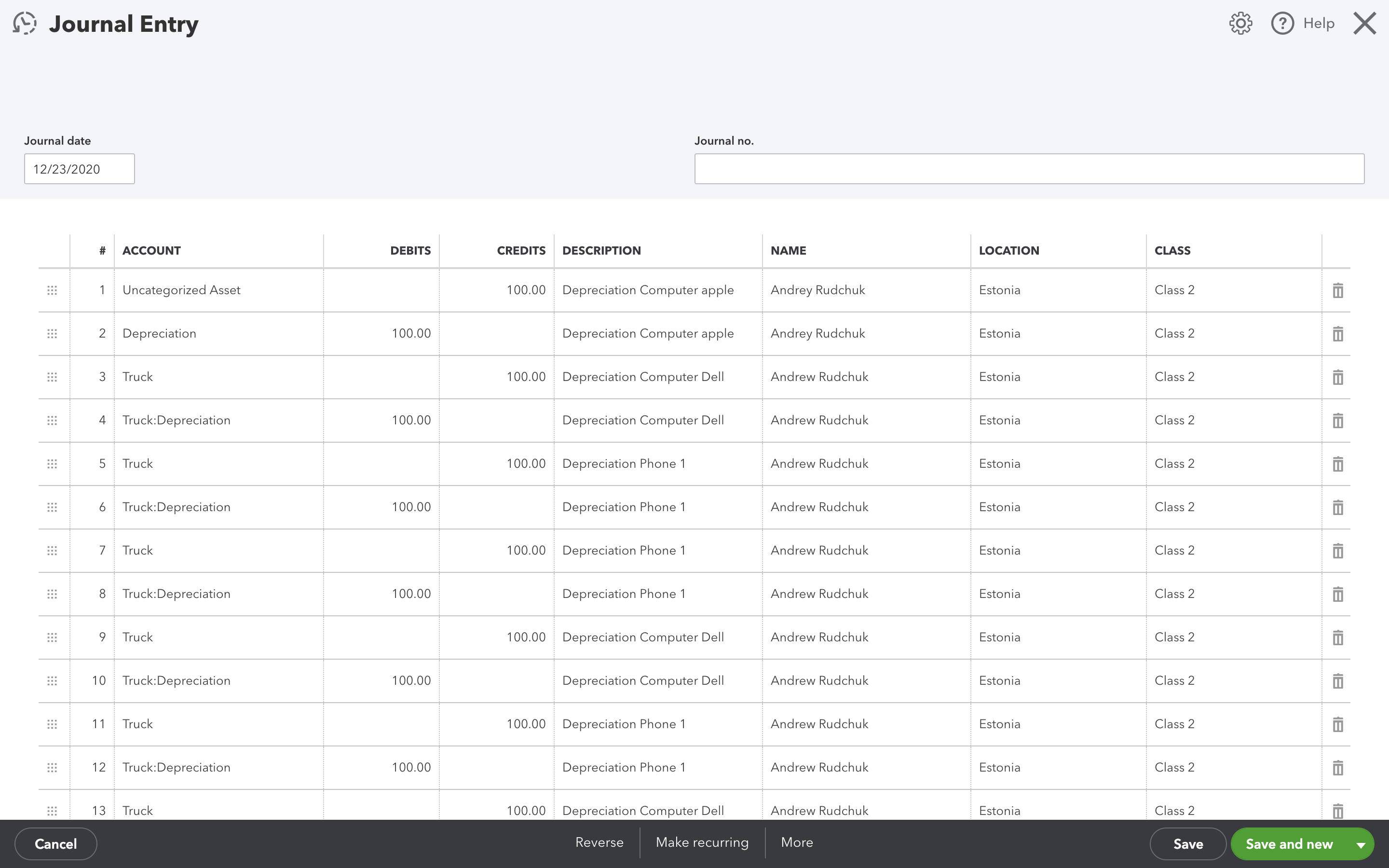
Asset write-off
In Hala, you can write-off and sell your assets. Hala will automatically calculate the asset's remaining balance value (initial value minus depreciation) and then create a post of a QuickBooks Online journal entry for the remaining balance value.
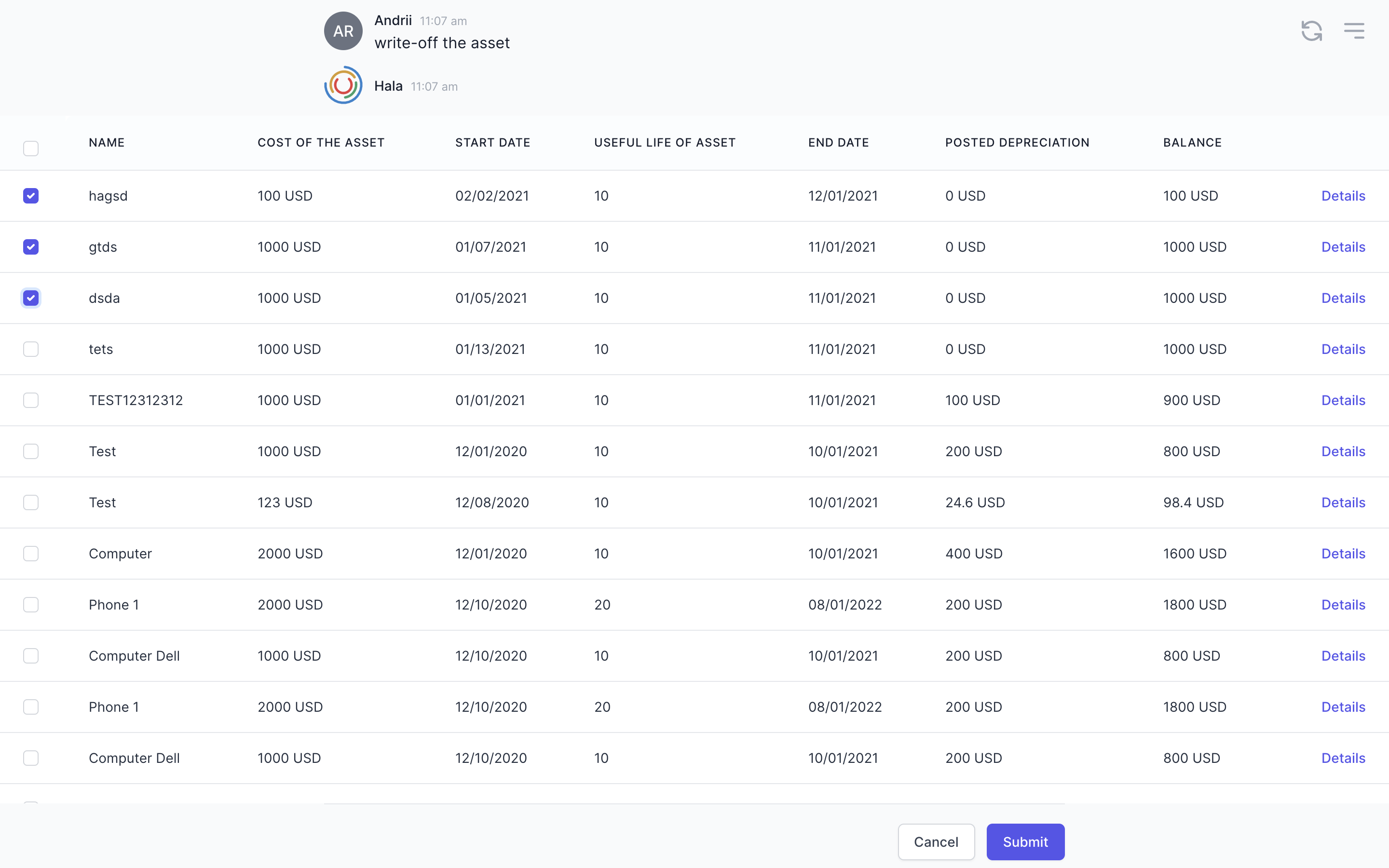
Depreciation report
If you would like to get the information about posted depreciation in QuickBooks Online, you can execute the skills for previous depreciation runs and get all the values, including total balance value, posted depreciation, and dates.
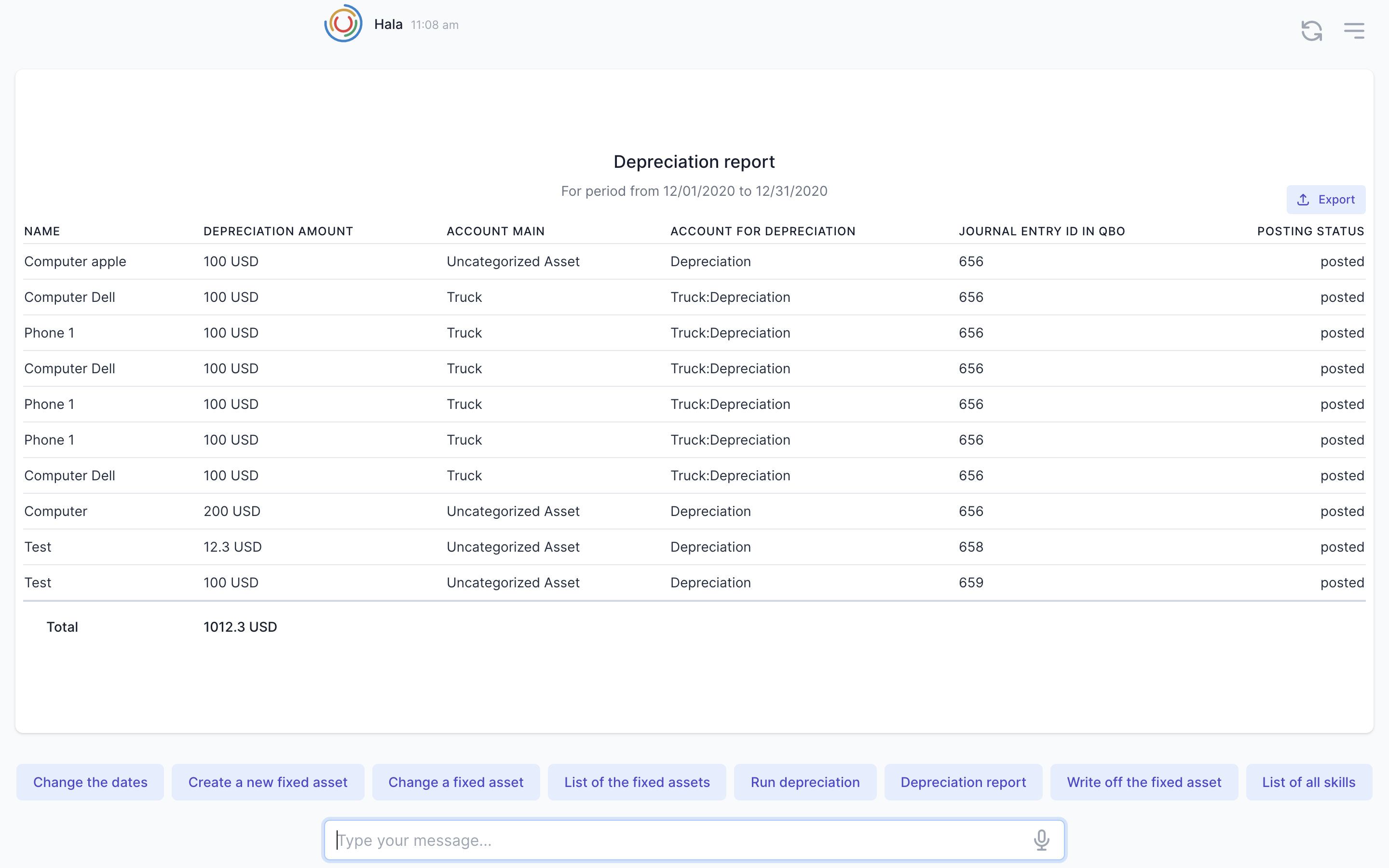
Bulk upload of assets
You can upload the assets from the CSV file. For example, if you manage the QuickBooks Online assets in Excel and plan to switch to Hala functionality to manage the assets, you can use this skill to upload all of your assets into the Hala.
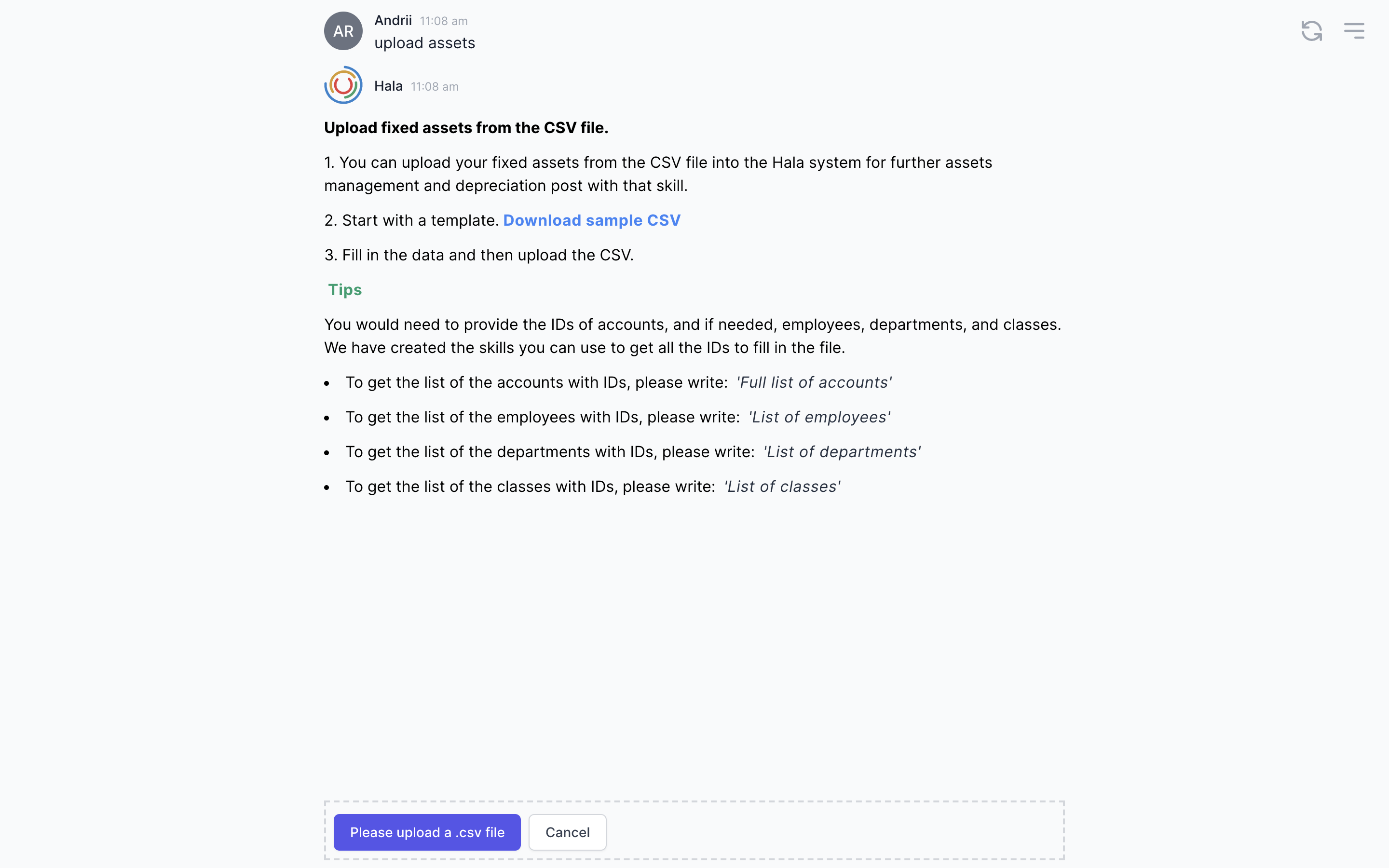
Asset management in QuickBooks Online
Hala provides the opportunity to manage the assets in QuickBooks Online automatically.
Assign classes
Manage the assets in QuickBooks Online by using your classes.
Assign departments
You can assign QuickBooks Online departments to your assets.
Assign employees
Assign assets to employees and manage the lifetime of the assets.
Depreciation type
Define depreciation type for your assets, now available only straight-line method.
Assign accounts
For each asset, you need to assign an asset balance, depreciation, and write-off account.
Asset management
Manage all of your QuickBooks assets in one place via natural language.
Run depreciation
Hala makes the actual posting of a journal entry in QuickBooks Online.
Asset reports
Get all the data you need about your assets, assignments, remaining balance amount, and more.

Benefits
Save your time on assets management in QuickBooks Online
With Hala, you can manage the assets in one place, make automatic postings in QuickBooks Online. You can save the time needed during the closing period for posting the information about the assets.
70% Time reduction in closing the periods for assets.
1 One place to manage the assets.