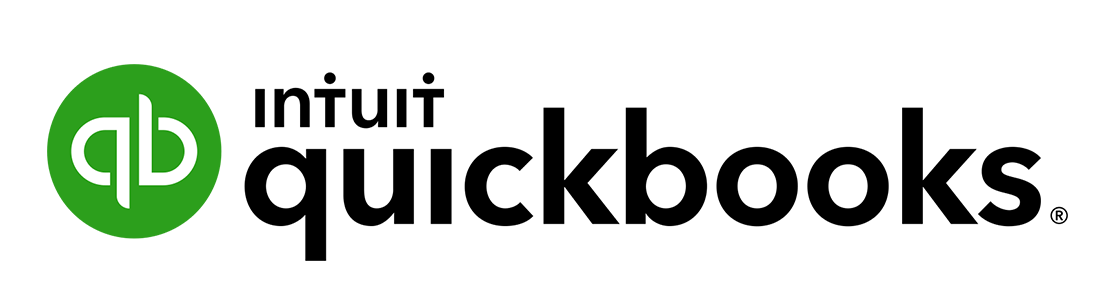Skill
Customer data
The QuickBooks Online chatbot provides detailed information about the customers and answers quick questions about the email address or phone number.
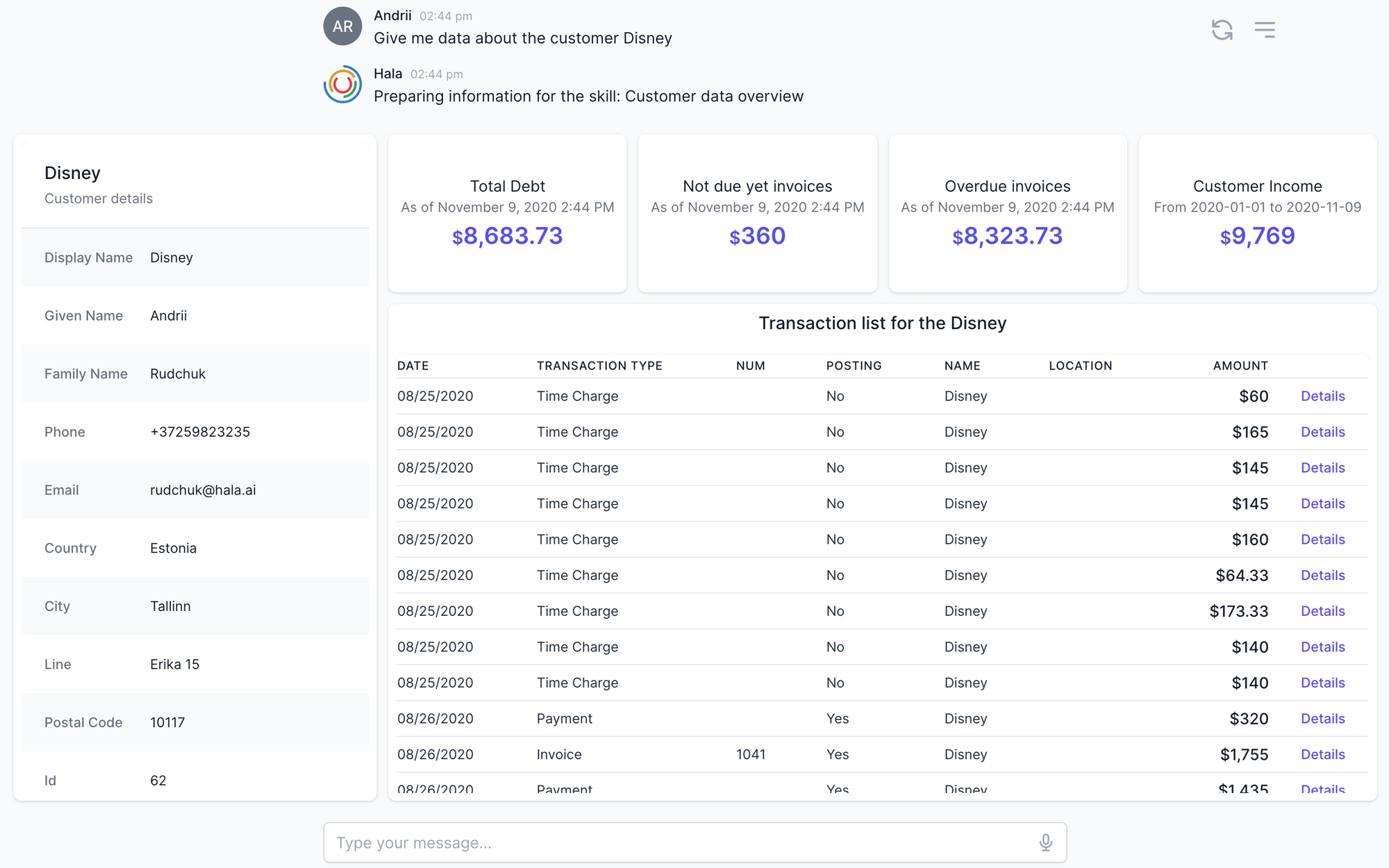
Report elements
The report includes the next information:
- Master data about the customer
- List of the transactions with the customer
- Total debt amount
- Not due yet invoices
- Overdue invoices
- Total income
Data query elements
You also can query some particular information about the customer. For example, if you ask to provide you only a phone number, you will get a text answer from the Hala with the customer's phone number.
How to use
As an example, you can use the next utterances to execute this skill:
Please give me the data about the customer {Name of your customer}
Information about the customer {Name of the customer}
What is the phone number of the customer {Name of your customer}
What is the email address of the customer {Name of your customer}
What is the address of the customer {Name of your customer}
Default values
The total income for the customer is displayed for this Year-to-date.
Report options
For each report, Hala has additional options that can be executed by users when they see the report
- No additional options
Integration
This skill is by default available for the next enterprise software: