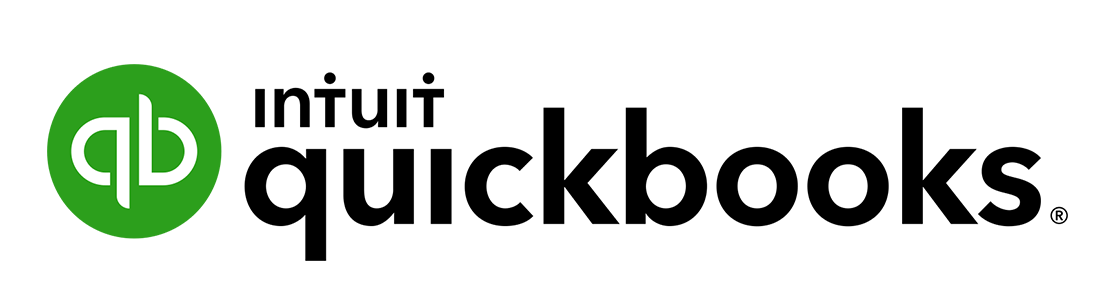Skill
Time activity report
Digital Assistant provides information about the time activities in QuickBooks Online for all organization or a separate employee for a particular time period.
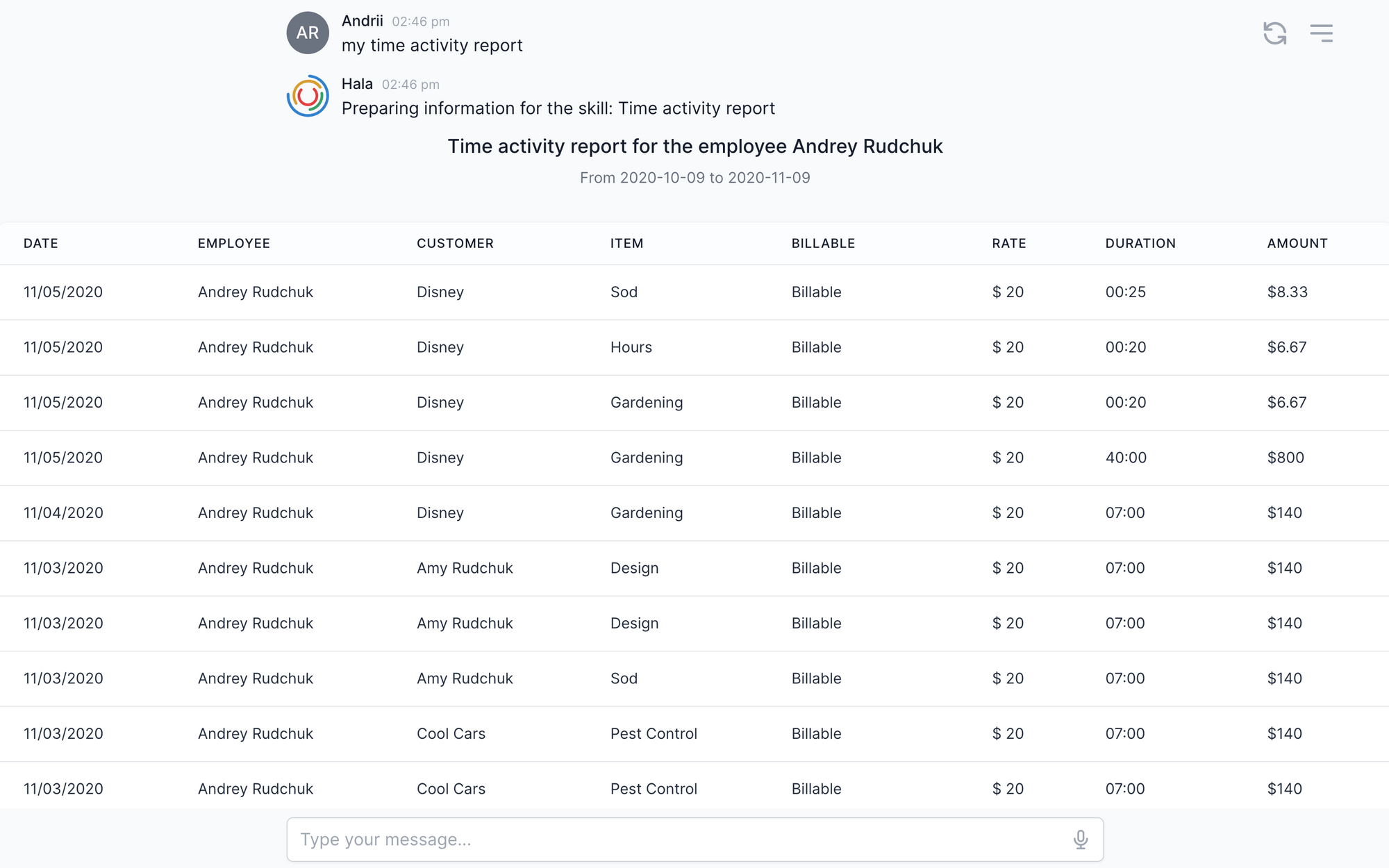
Report elements
The report includes the next information:
- Table with information about all the time activities for a period.
How to use
As an example, you can use the next utterances to execute this skill:
Time activity report
My time activity report
My time activity report for this year
My time activity report with billable items
Time activity report for employee {First name or/and last name of employee}
Default values
Be defaul if you will ask for time activity report, Hala will display all the time activities.
Also, by default, Hala displays the time activities for the last 30 days, but if you want to see the data for another period, you can ask Hala to show such data.
Report options
You can filter the report data by billing status. For example, you can ask Hala to display only billable items.
Integration
This skill is by default available for the next enterprise software: