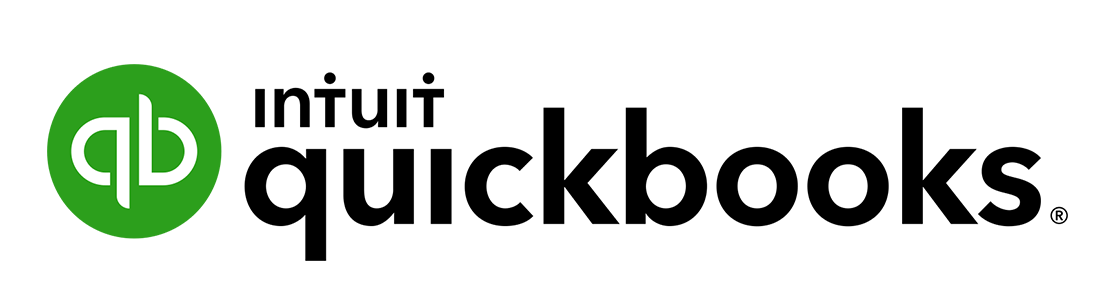Skill
Add a fixed asset
With that skill, you can create a fixed asset, define the depreciation method, assign it to an employee or class or department, define the life cycle so Hala can post the depreciation directly in QuickBooks Online by making a Journal Entry document.
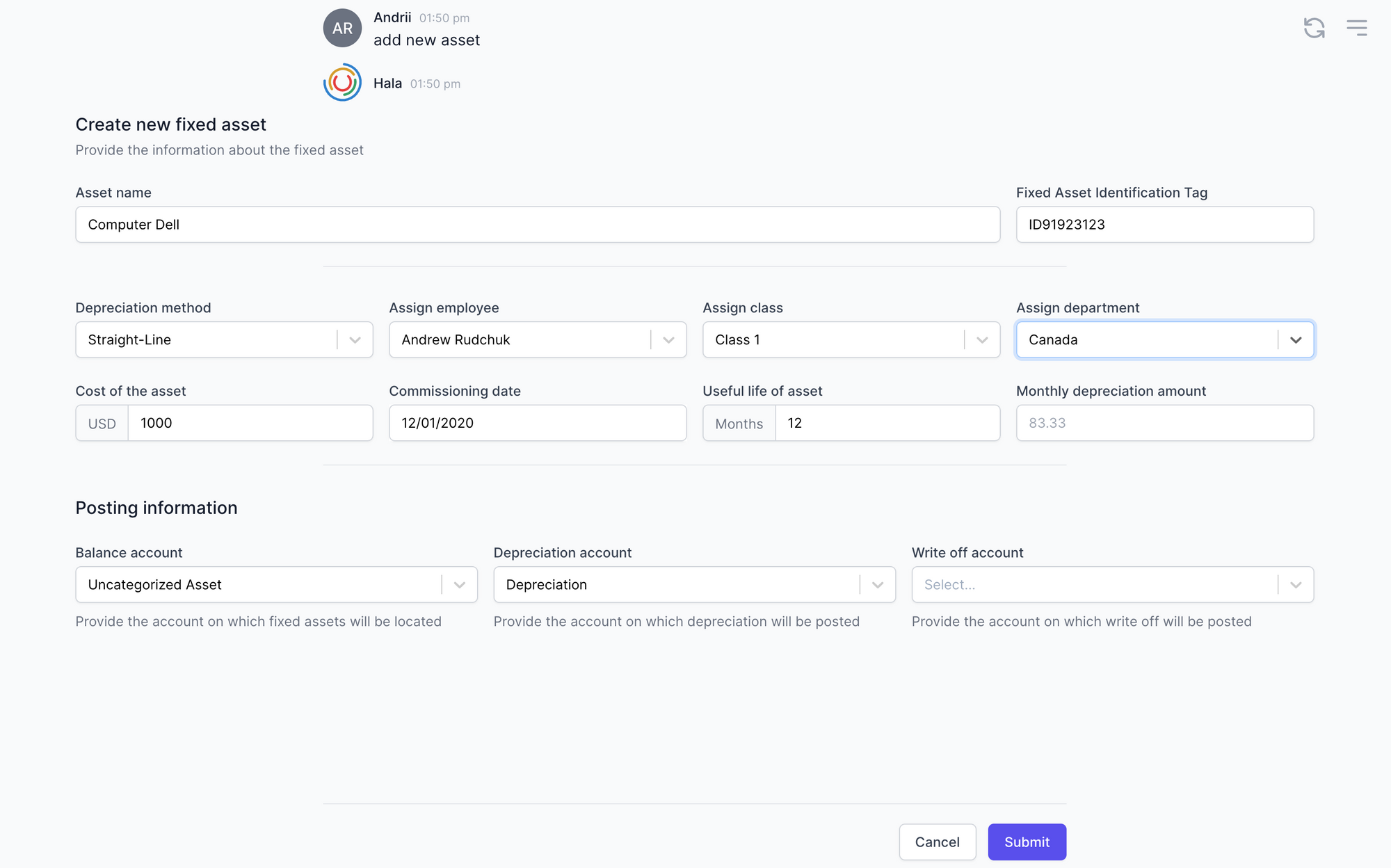
Description
The Skill of creating a new fixed asset is part of the asset management skills package.
With that skill, you can create a fixed asset, define the depreciation method, assign it to an employee or class or department, define the life cycle so Hala can post the depreciation directly in QuickBooks Online by making a Journal Entry document.
You would also need to define the balance account, depreciation account, and write-off account to enable Hala to make JE posting in QuickBooks Online.
How to start use the skill
As an example, you can use the next utterances to execute this skill:
Add new asset
Create fixed asset
Data to enter
- Fixed asset name - the name of the fixed asset;
- Fixed Asset Identification Tag - if you are using identification tags for your fixed assets, you can provide them here;
- Depreciation method - as of now available only straight-line method, on later stage we can add other methods if users would require this;
- Employee - you can assign the asset to the employee;
- Class - you can assign the asset to the class;
- Department - you can assign the asset to the department;
- Cost of the asset - provide the cost of the asset to enable Hala to calculate the depreciation and post it in QuickBooks Online;
- Сommissioning date - specify the date from which Hala need to calculate the depreciation;
- The useful life of the asset - specify the remaining useful life of the asset in months;
- Balance account - provide the balance account from QuickBooks Online for the asset;
- Depreciation account - provide the deprecation account from QuickBooks Online for the asset;
- Write-off account - provide the write-off account from QuickBooks Online for the asset;
How to save?
When all the information is provided in the fields, please press the button "Submit" to create an asset.
Posting in QuickBooks Online
This action itself will not generate any postings in QuickBooks Online.
Integration
This skill is by default available for the next enterprise software: