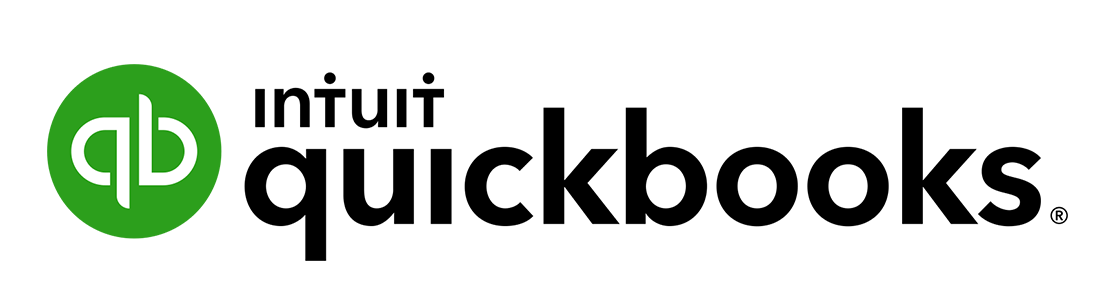Skill
Upload fixed assets from CSV
With that skill, you can upload the fixed assets from the CSV file. For example, if you are managing the fixed assets in Excel and plan to switch to Hala functionality to manage the fixed assets, you can use this skill to upload all of your assets into the Hala Platform.
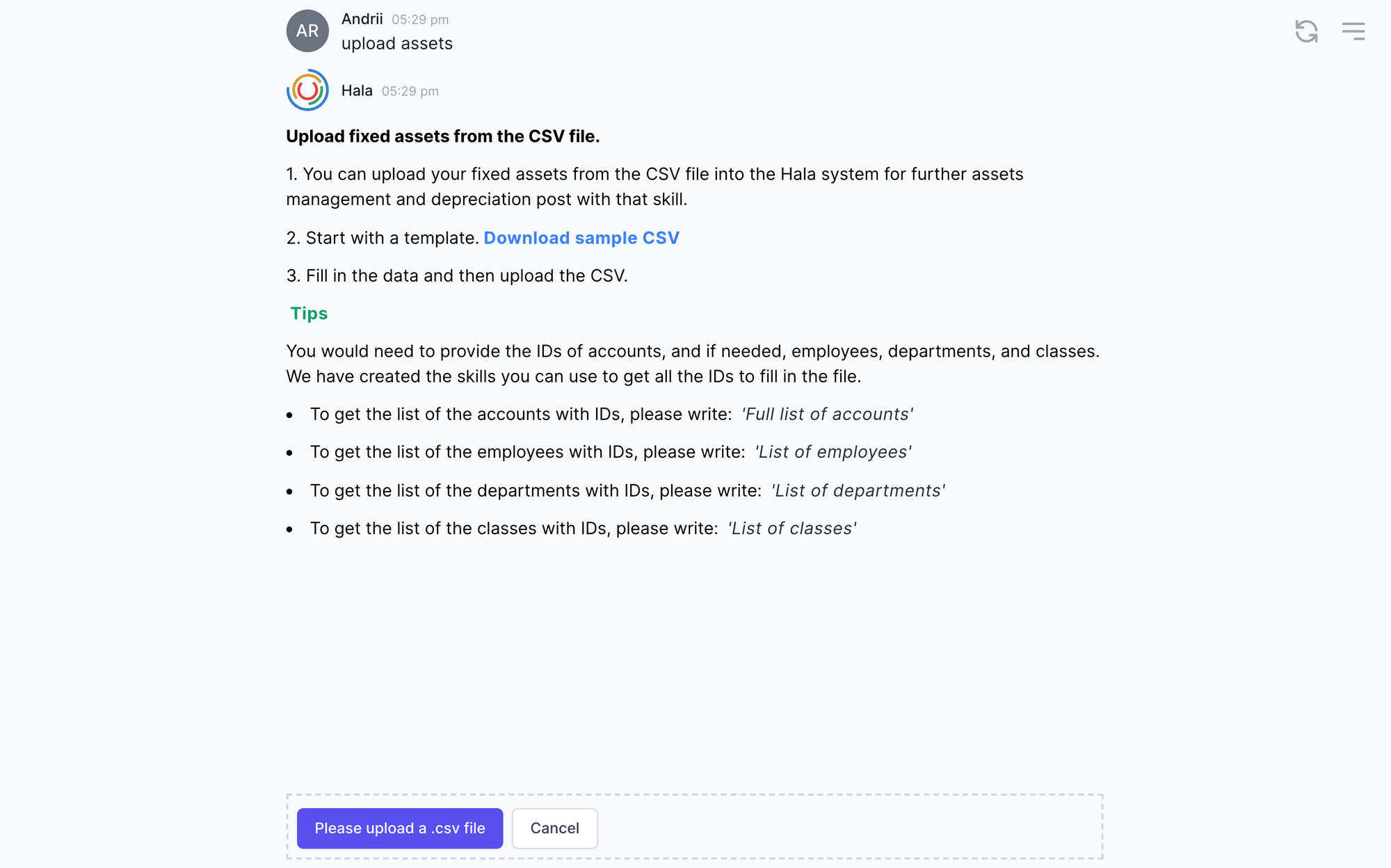
Description
The Skill of uploading fixed assets is part of the asset management skills package.
With that skill, you can upload the fixed assets from the CSV file. For example, if you are managing the fixed assets in Excel and plan to switch to Hala functionality to manage the fixed assets, you can use this skill to upload all of your assets into the Hala Platform. This can reduce the time for the migrating process.
How to start use the skill
As an example, you can use the next utterances to execute this skill:
Upload fixed assets
Import fixed assets from the file
Skill guide
- To make the process easy for you, we have created the CSV template to download, fill out, and then upload back into the Hala chat.
- Please do not change the names of the columns, and do not delete them.
- When you fill the template, you would need to provide the IDs of accounts, and if needed, employees, departments, and classes. We have created the skills you can use to get all the IDs to fill in the file.
- To get the IDs for accounts, you can ask Hala, "Give me the list of accounts," to get the list of employees, you can ask "List of employees," to get the list of departments "List of departments" and the same goes for classes "List of classes."
- Please enter the remaining value of the assets, the start date of depreciation (for example, today date), and the remaining life cycle for the asset in the template. Based on that data, Hala will calculate the monthly depreciation amount and post the deprecation each period.
- When you upload the fixed assets, you will see the table with data that you can modify before Hala creates the fixed assets.
- Press "Submit," and Hala will create fixed assets.
Posting in QuickBooks Online
This action itself will not generate any postings in QuickBooks Online.
Integration
This skill is by default available for the next enterprise software: