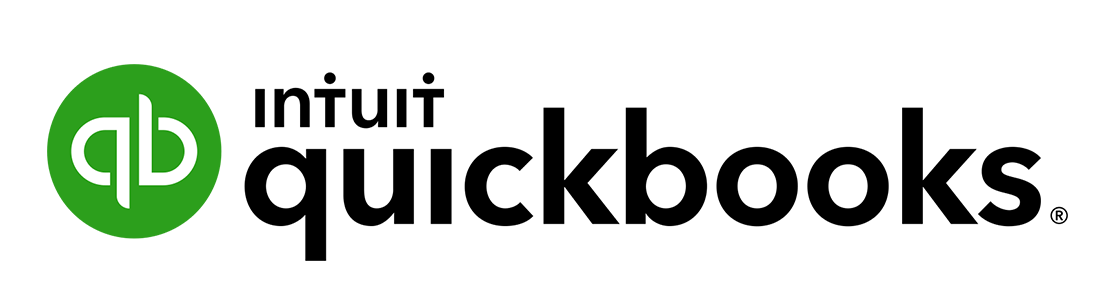Skill
List of employees
With that skill, you can get a list of all your employees in QuickBooks Online with their IDs, names, emails, rates, and other related information to QuickBooks Online employees' data.
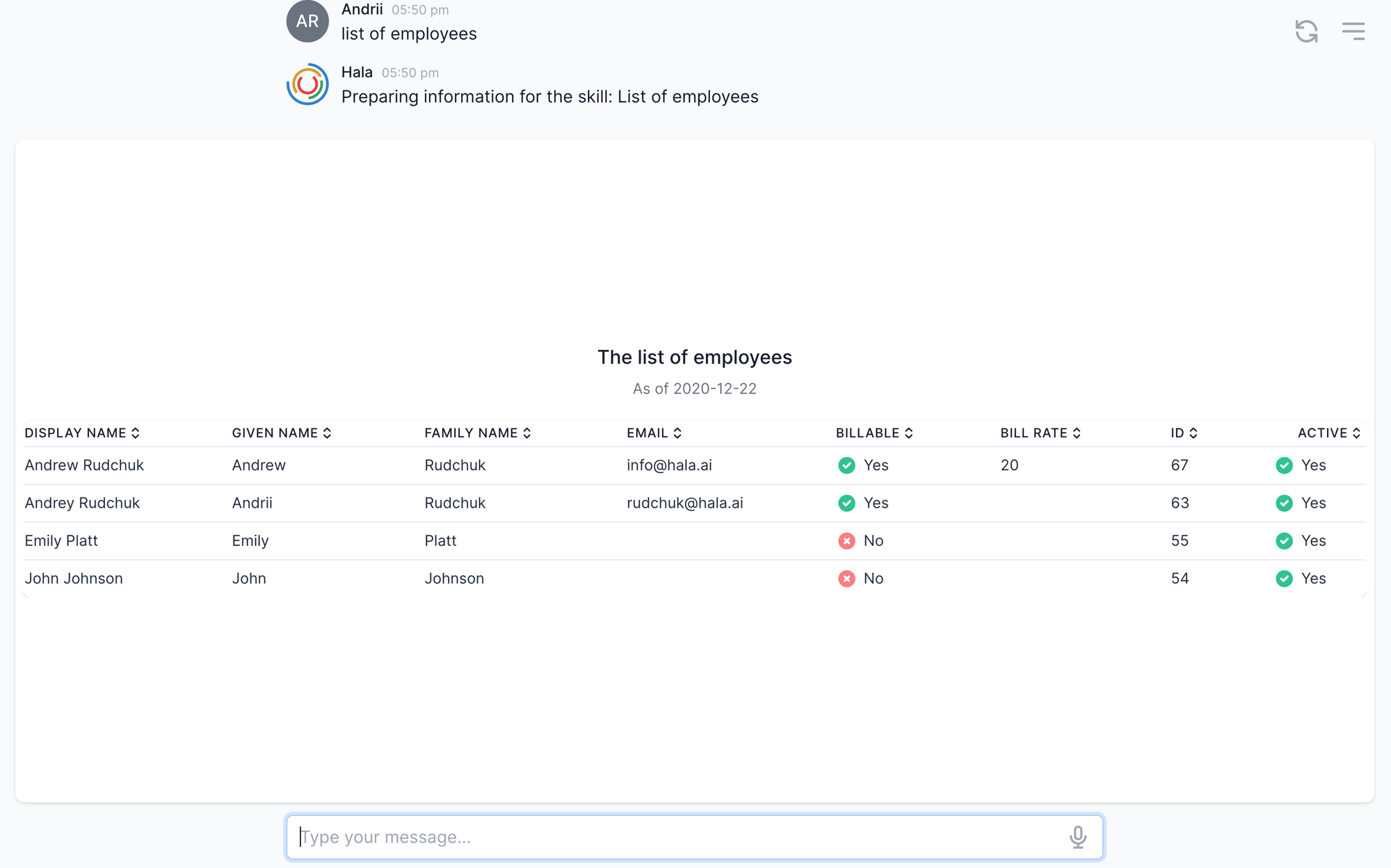
Description
With Hala Digital Assistant, you can use natural language via voice or text to get the information about the employees created in your QuickBooks Online account.
When you request that information, Hala will send the API request to QuickBooks Online and then display the table with the information about your employees, including IDs, names, emails, billable status, billable rates, and other related information to QuickBooks Online employees' data.
In an addition to the data in Hala Web chat, you can download that data in CSV format to your local computer.
How to start use the skill
As an example, you can use the next utterances to execute this skill:
List of employees
Please show me the employees data
Related skills
If you need to have additional skills related to the employees' management, like adding new employees, changing their data, onboarding new employees into organizations that using QuickBooks Online, or any other related actions, please let us know, and we will add those skills for you.
Posting in QuickBooks Online
This action itself will not generate any postings in QuickBooks Online.
Integration
This skill is by default available for the next enterprise software: