Tables
The tables component allows us to display inside the conversation UI much information in a more readable and structured way.
Example
Here’s an example of table inside the conversational UI chat with full size parameter.
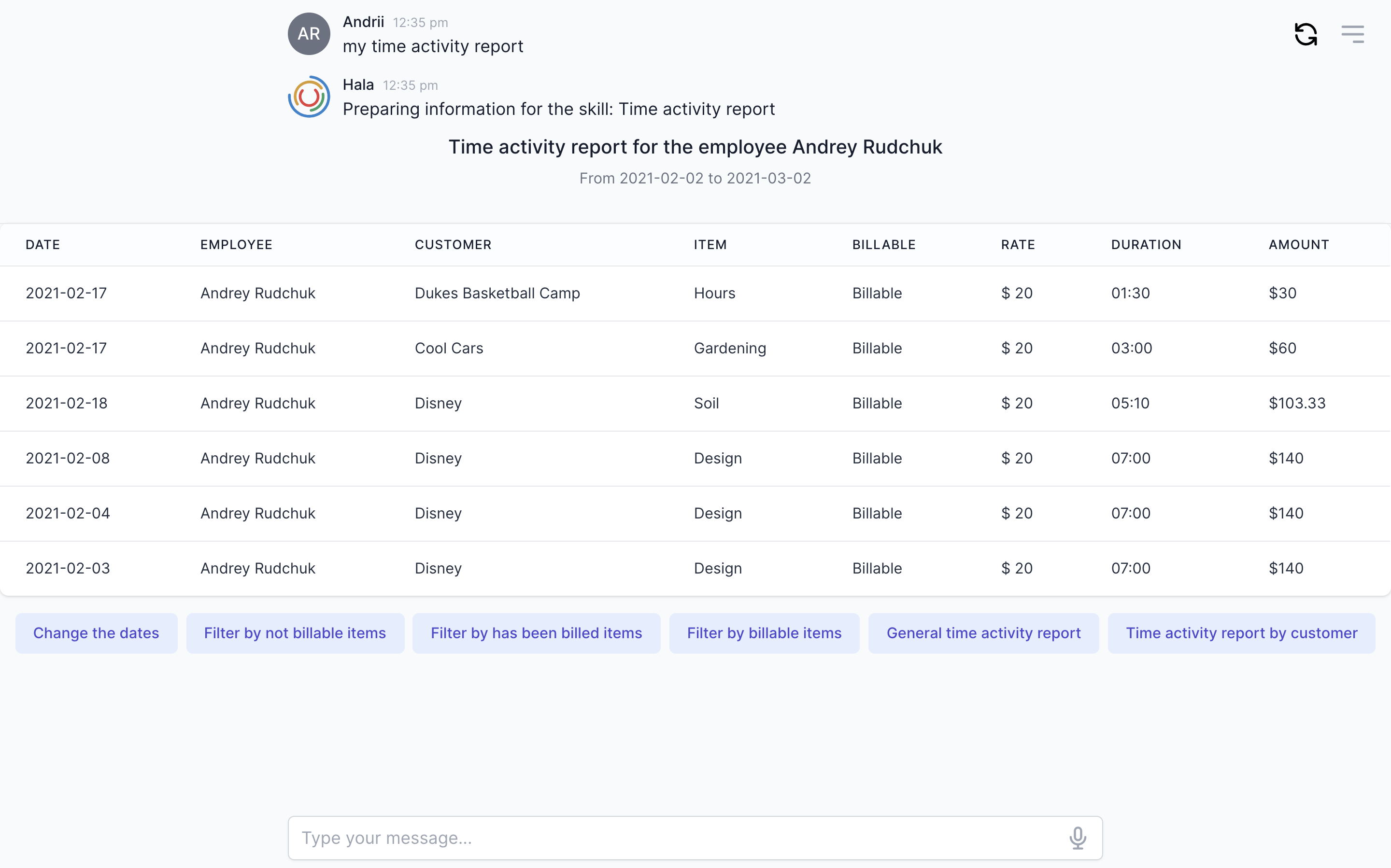
Why to use?
The main reason of using the tables is when we design the conversation flows in integration with backend software. For example, when users want to see the list of the customers, or employees, or any other master and transactional data from the enterprise software.
There is no other way how to display for example list of one hundred customers and show at least seven fields, including the customer name, address, email, phone, balance and other information.
Guidance
Table heading and description
Everytime we display tables to the users we need to add the table name and description. It is not mandatory, but it will be easier for user to navigate and understand the data. Some times in description we are using the date and time on when the table was generated, because we consume the data from the backend, it is important to provide that information to the users.
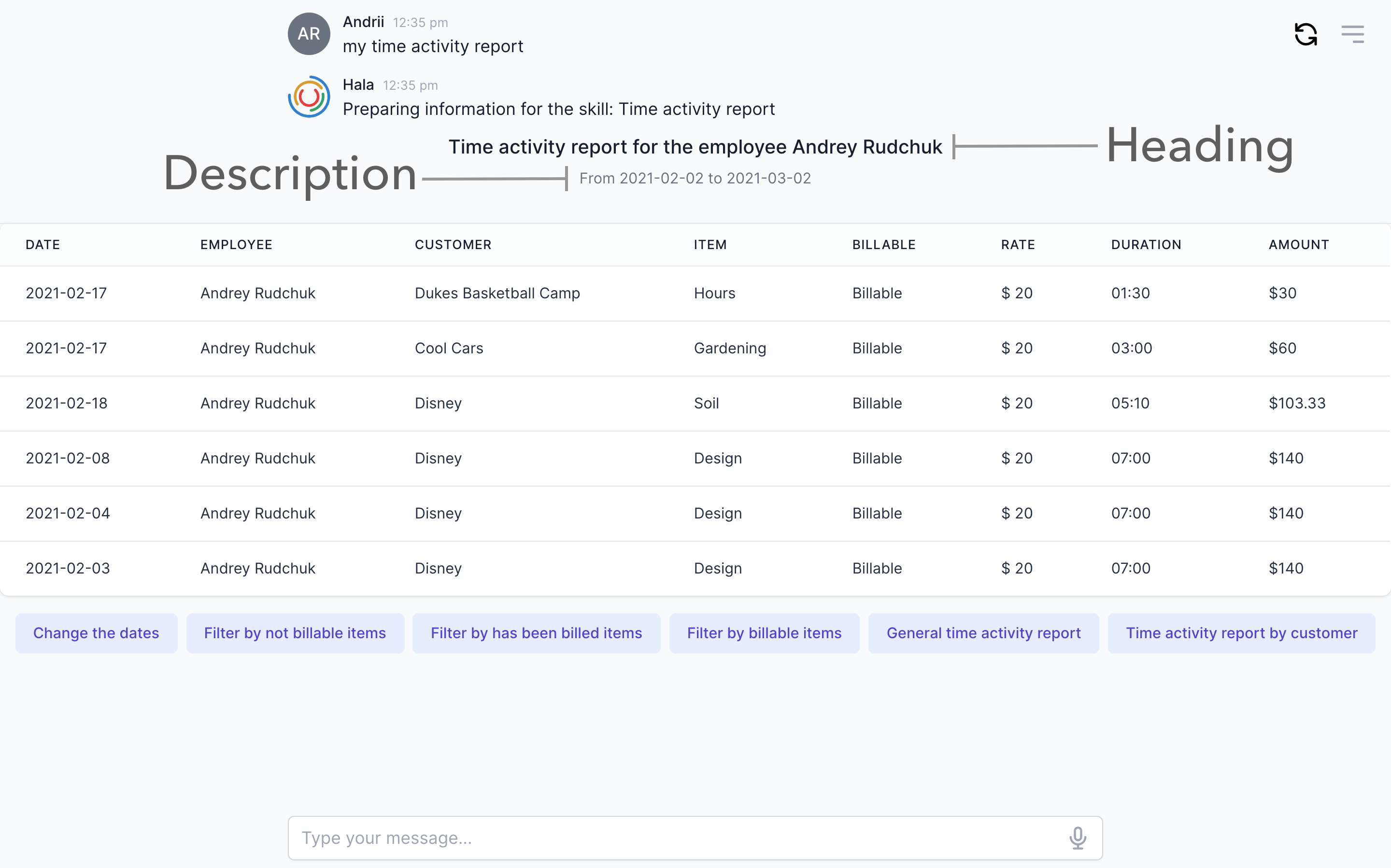
Size of the table
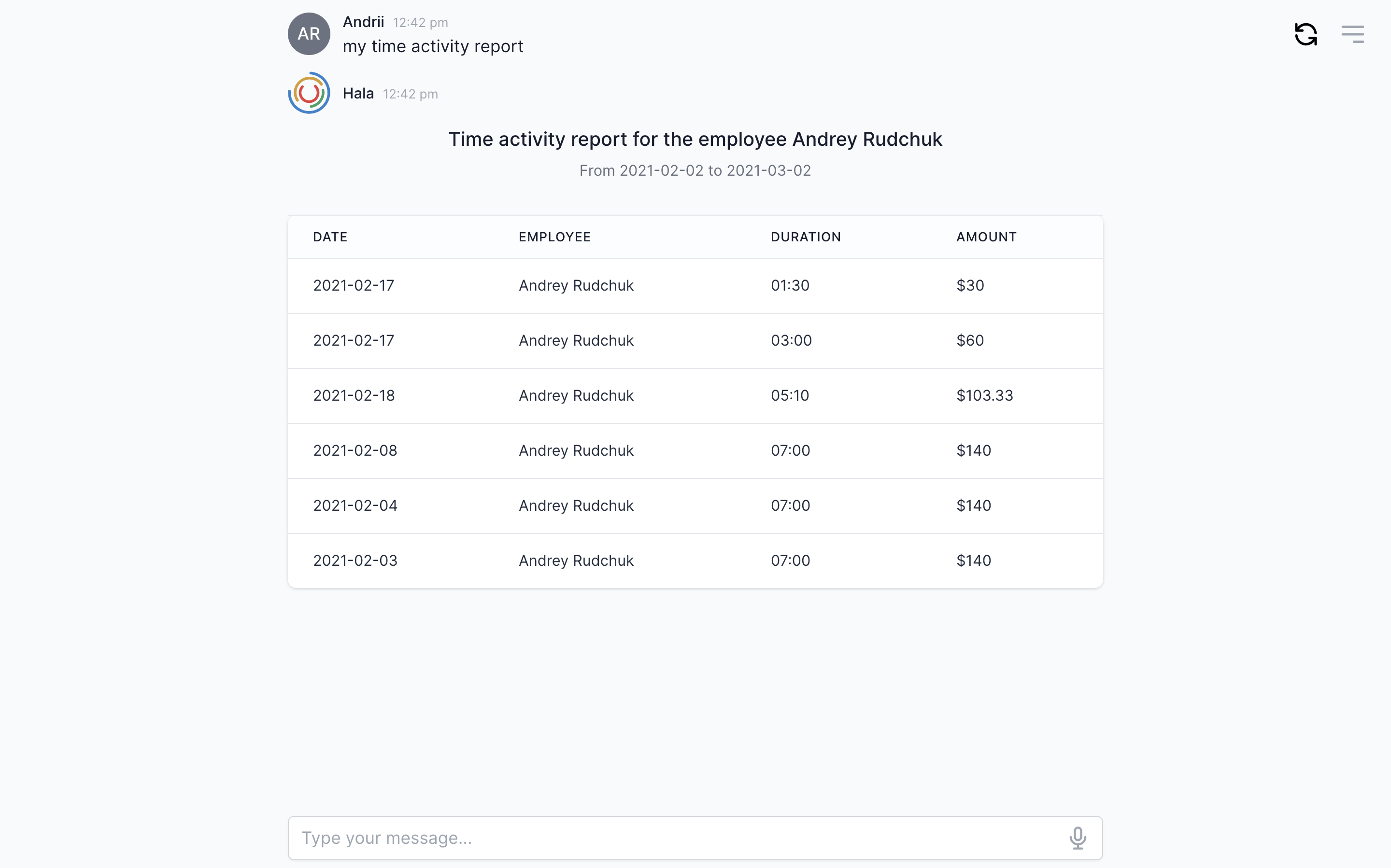
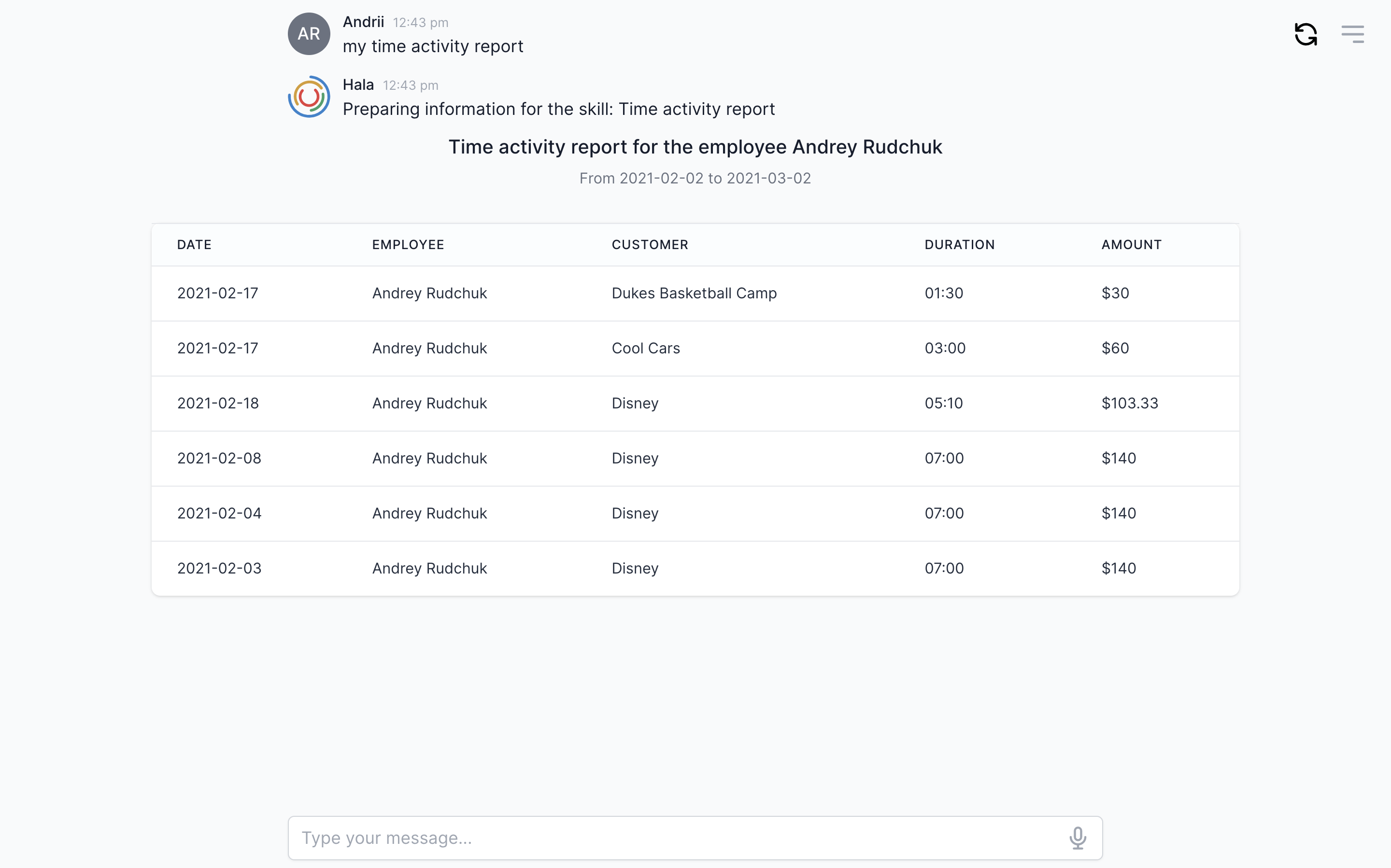
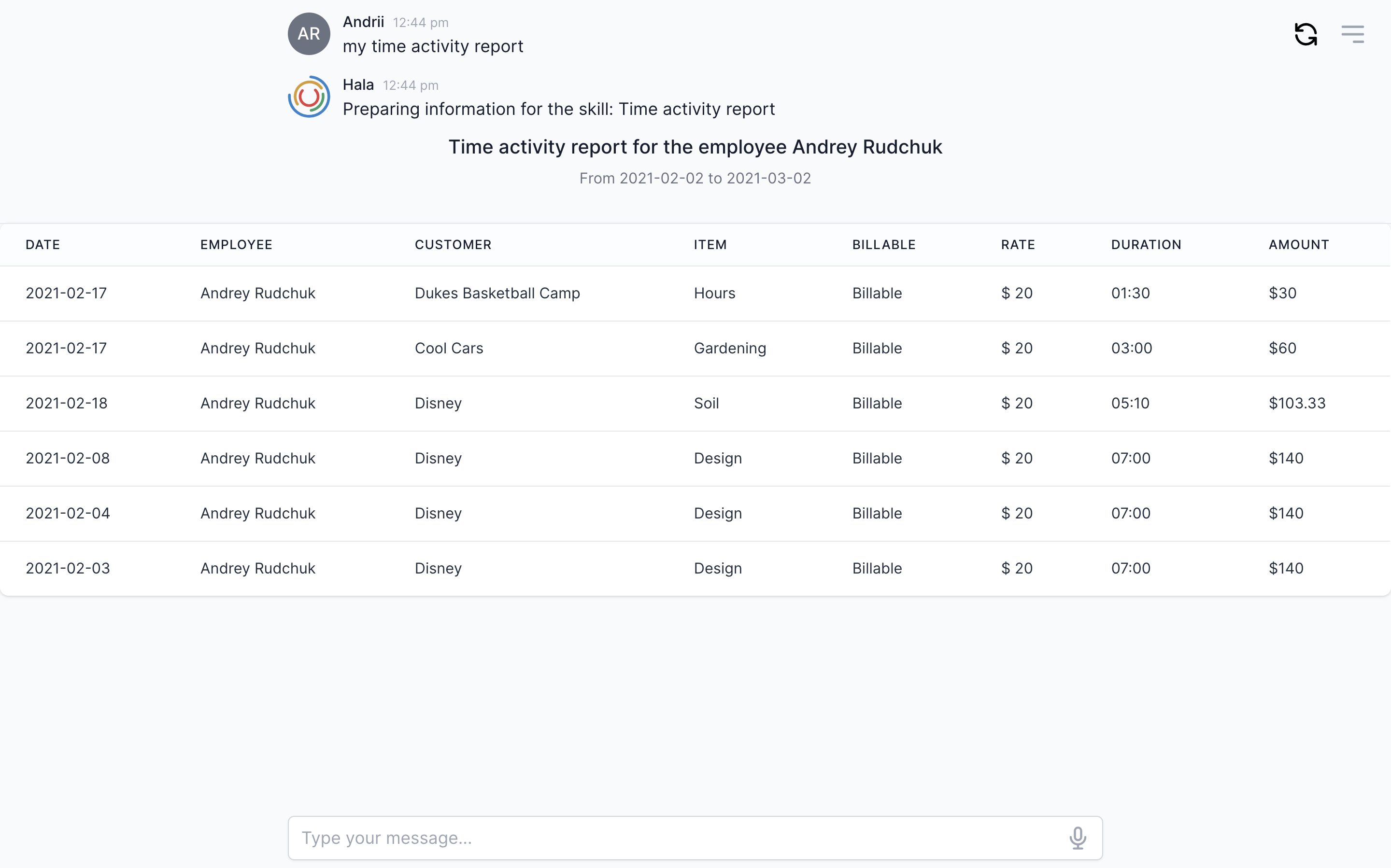
Table style
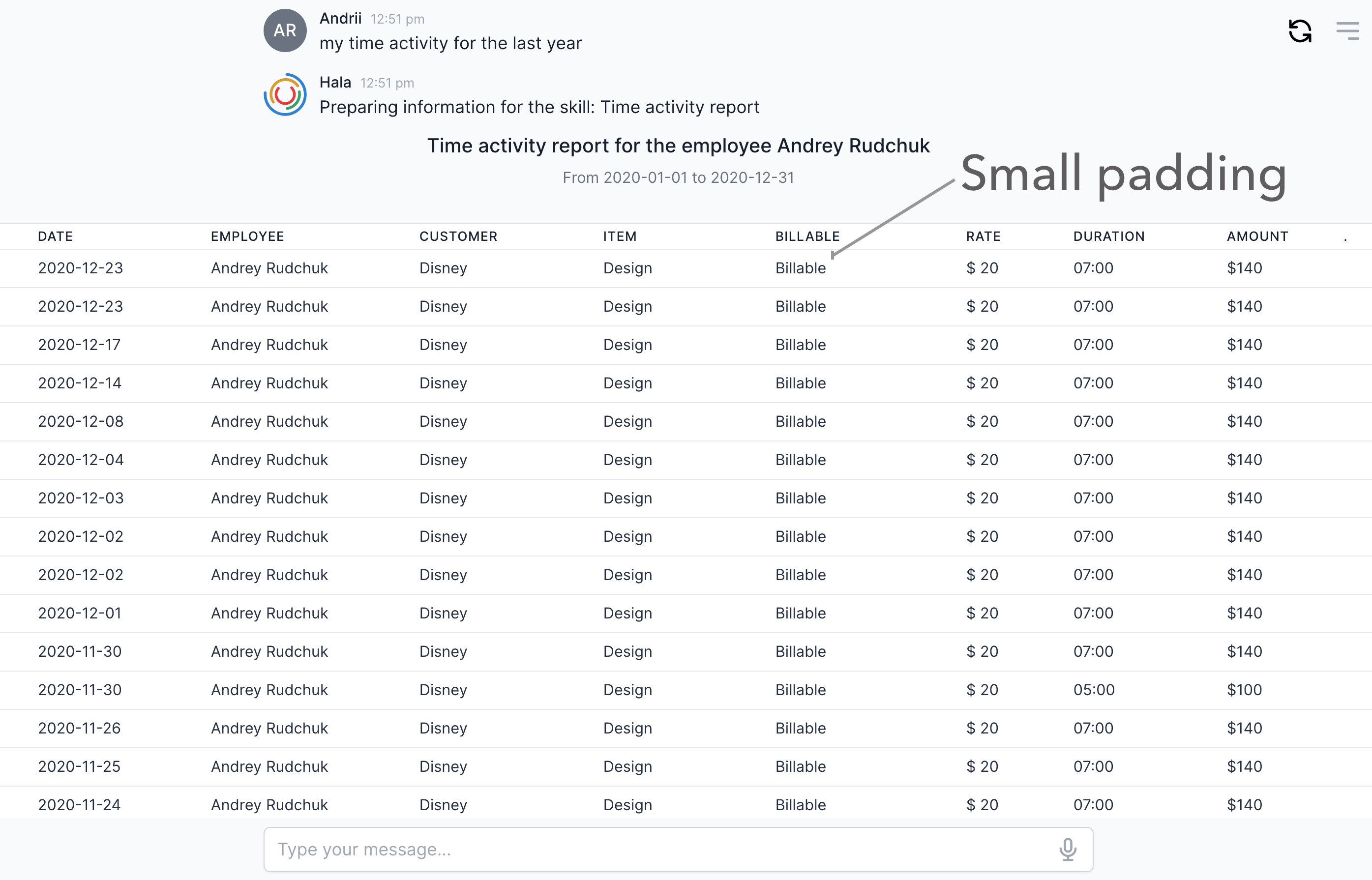
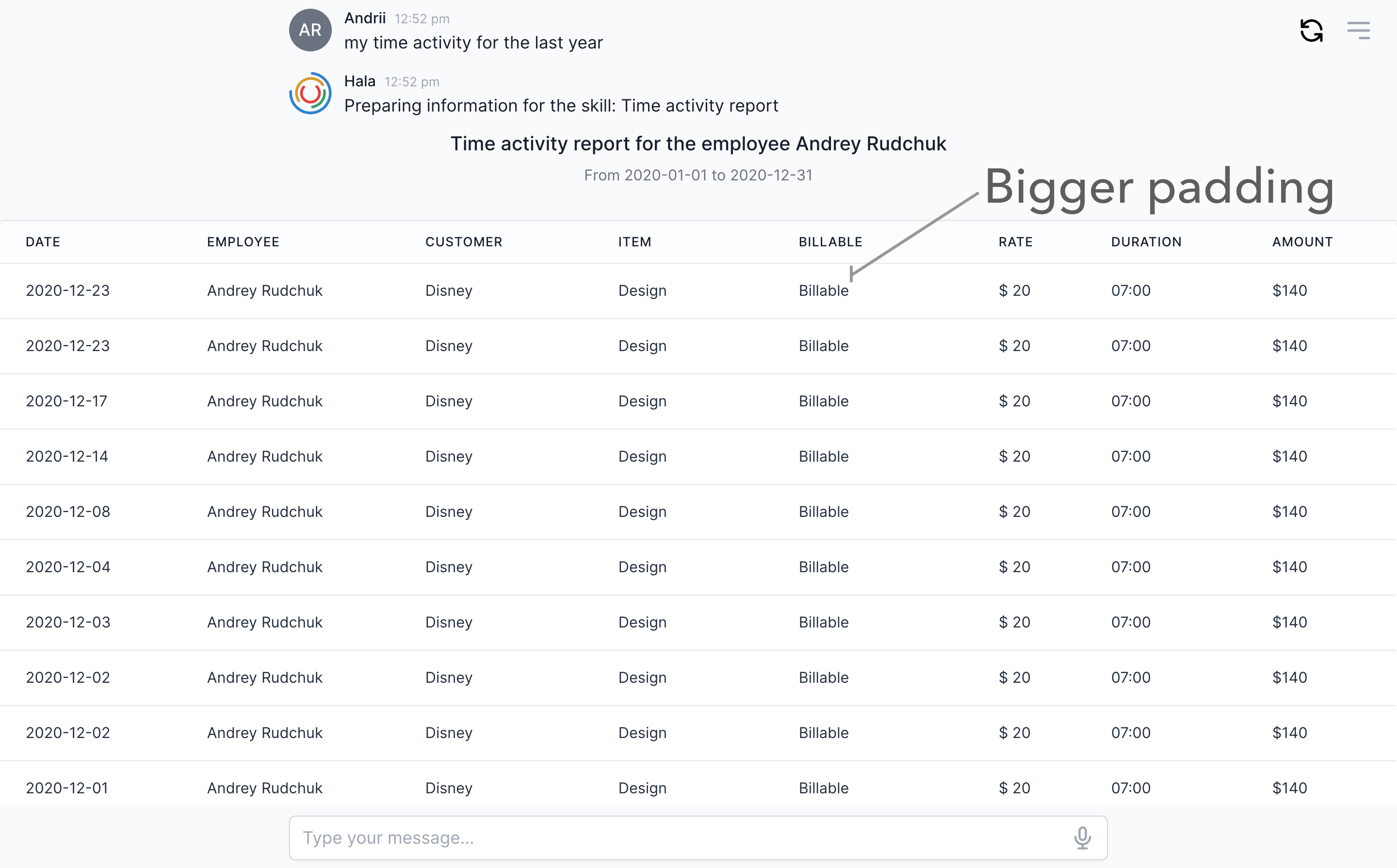
Add filters and sorting
When we provide the users' opportunity to use tables, we also need to give them the standard functionality of working with tables, like sorting or filtering table data. If you do not have many items in the table, it is unnecessary, but if users need to work with many items, this functionality is required.
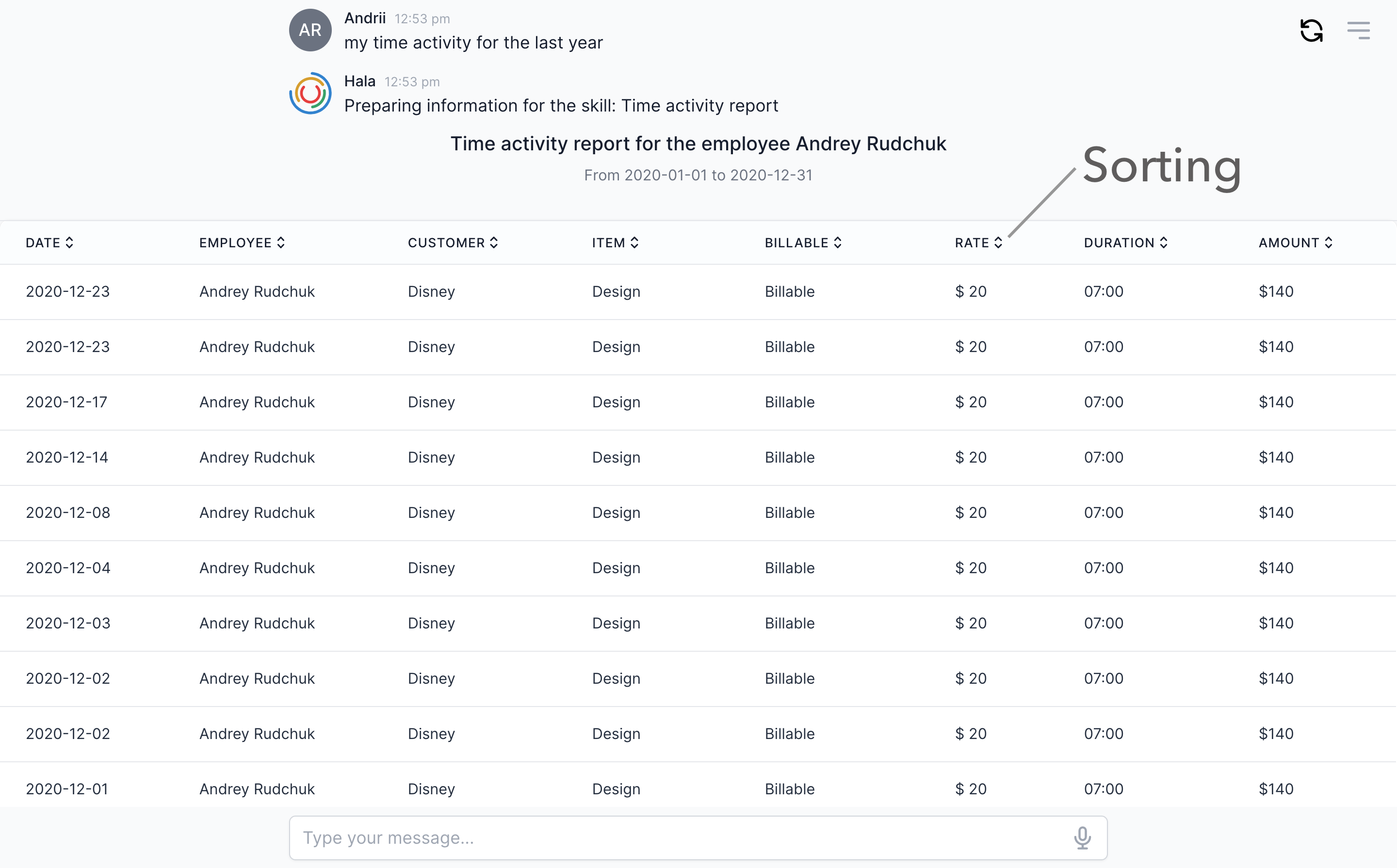
Add total values
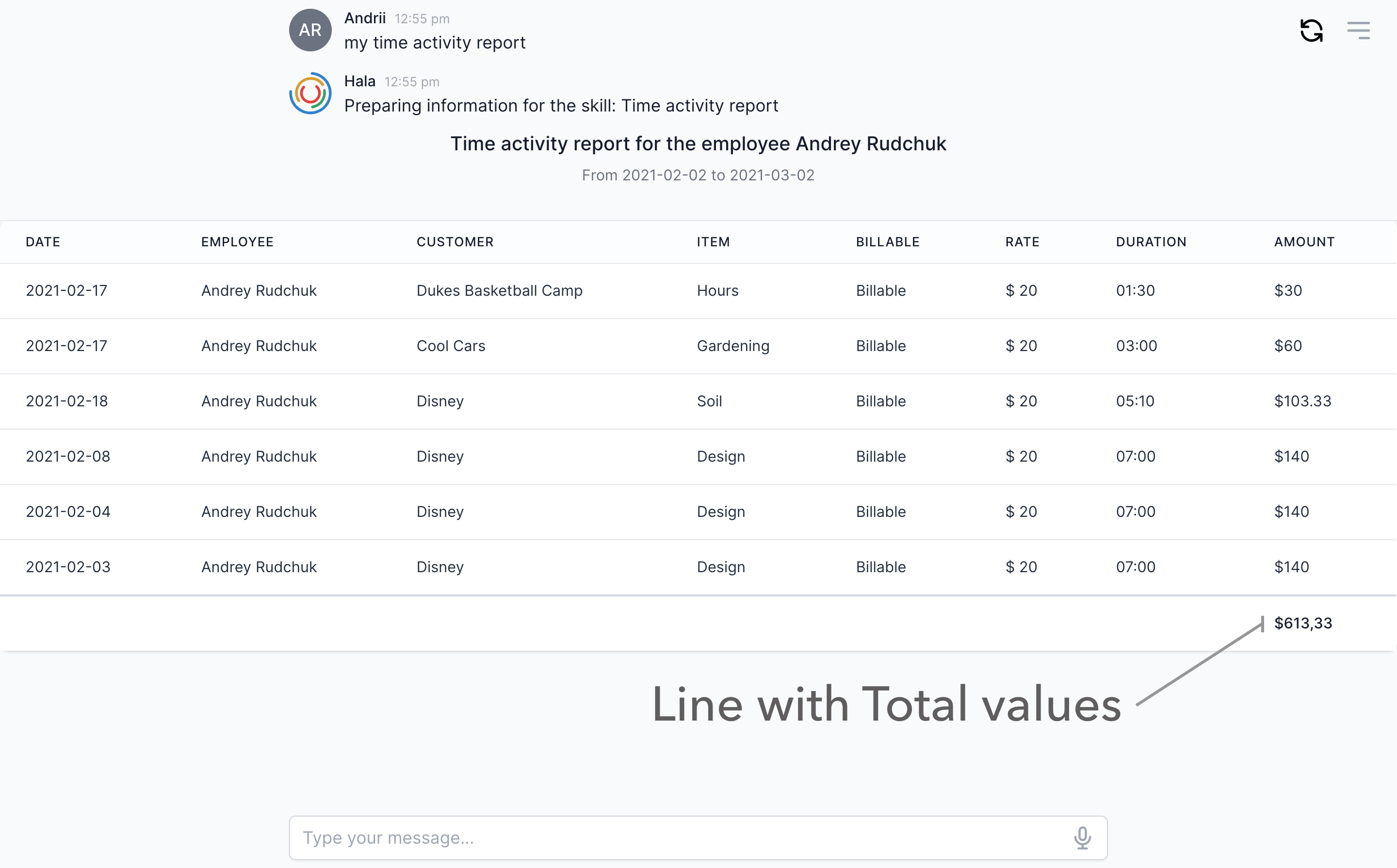
Export table
There are also additional features available for the tables, like export table data into CSV format. Users working with tables want to have the option to download the data into Excel and work with it. In addition to that, we plan to have options to send them via emails and print or save in pdf format.When you design the conversation flow and tables, you can talk to the personas and ask them if they would require such options and then include them if requested.
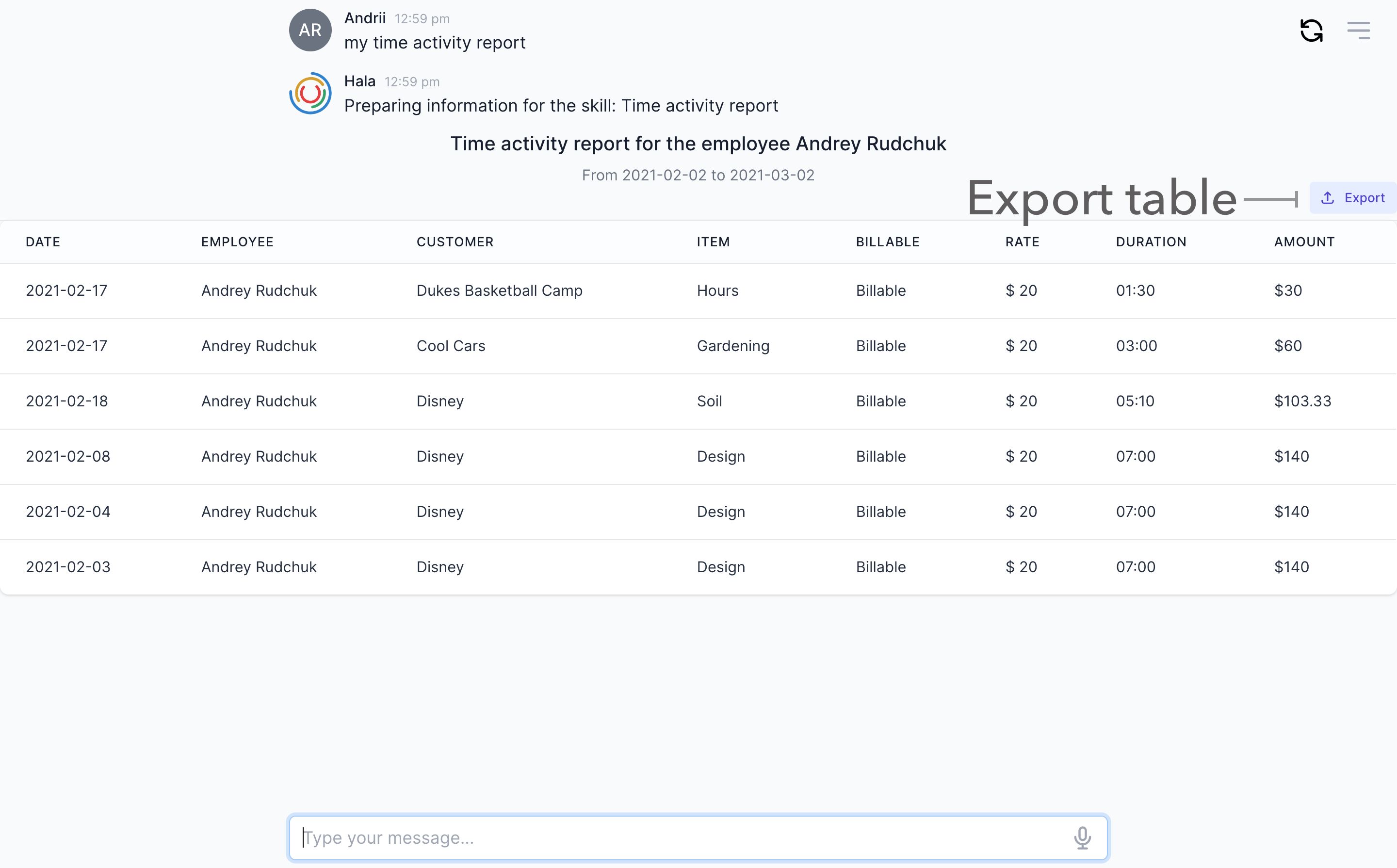
How to use
You can find more information about using this component here.