Tables with editable items
Allow the users to modify the tables' items and save the results in your database or connected enterprise software.
Example
Here’s an example of an editable table.
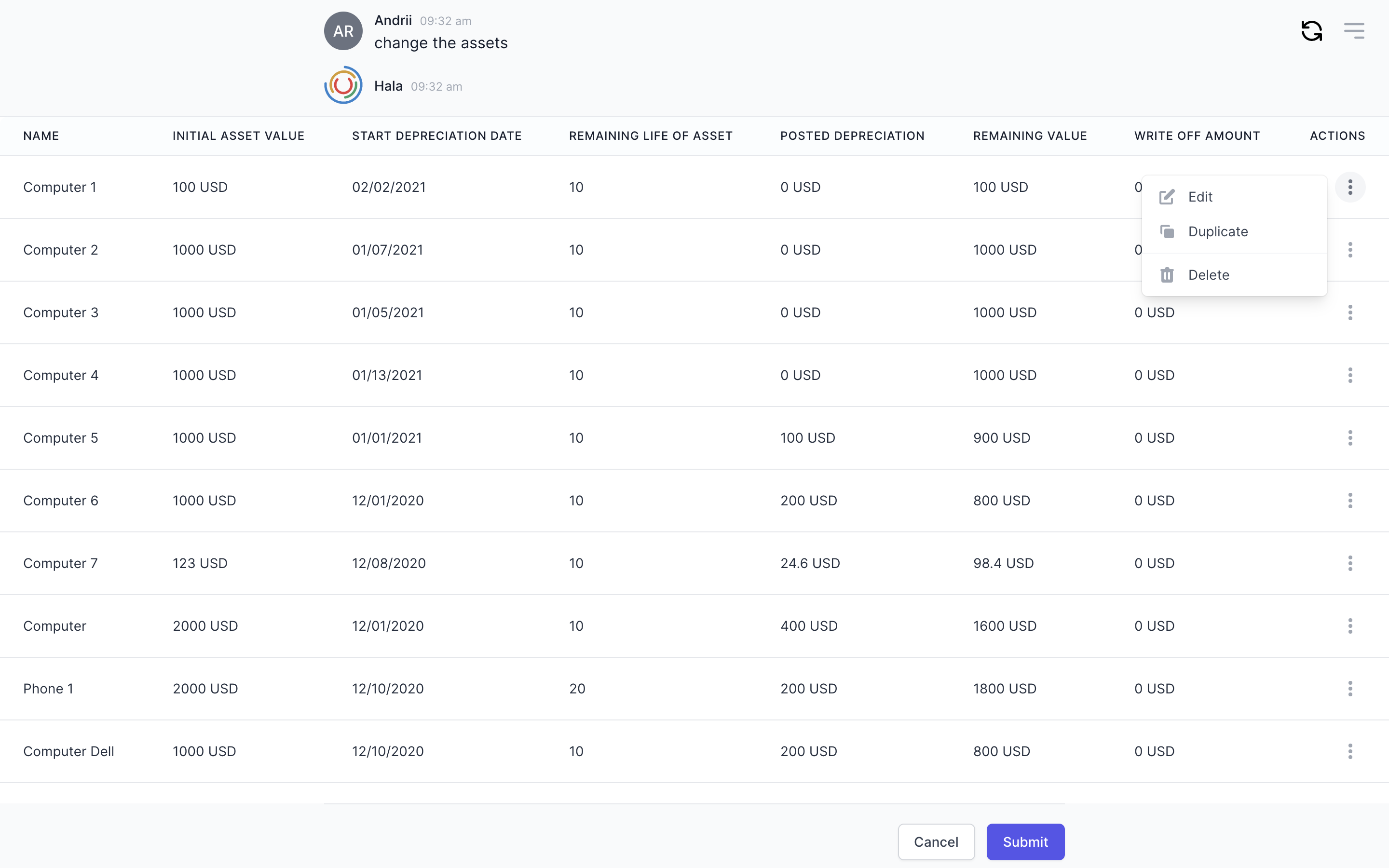
Why to use?
You can use the tables with editable items to provide the enterprise business users the opportunity to apply changes into the table by modifying or deleting items.
Guidance
The general guidance for using tables can be found here, and guidance for forms can be found here.
Define editable options
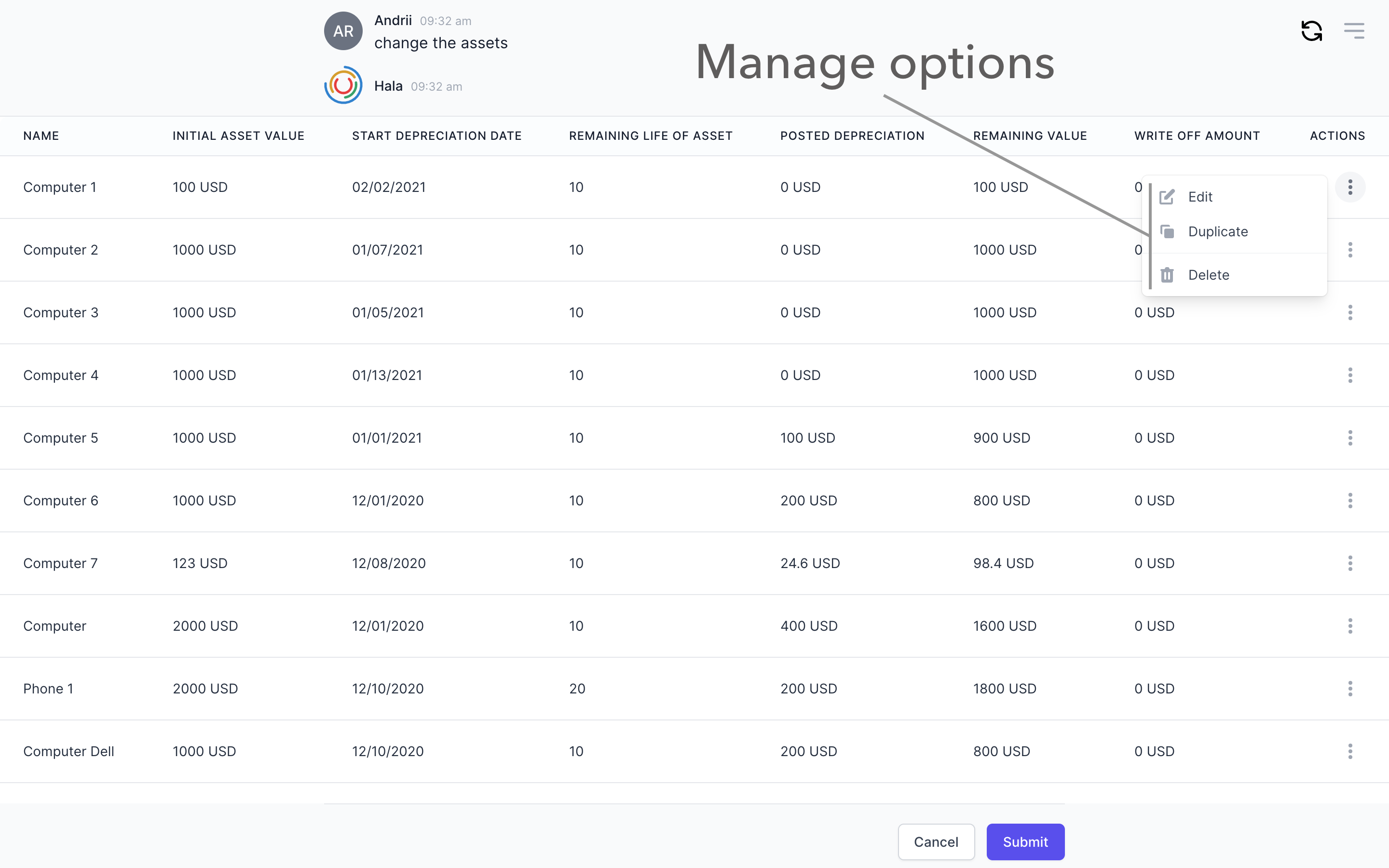
Define which fields can be changed
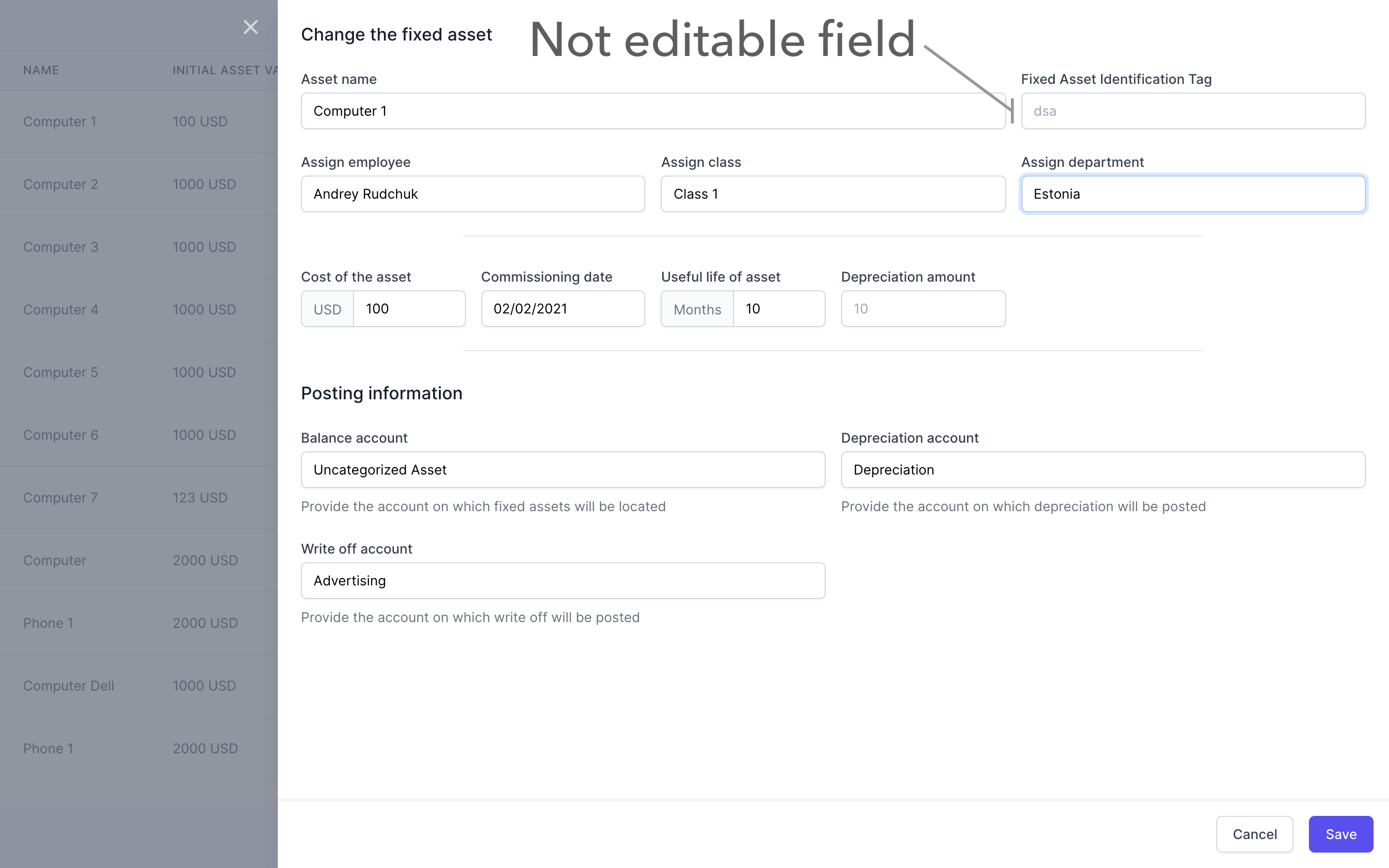
Add multi-select
It is better to design a separate conversation flow for actions. For example, you can have a conversation flow that starts if the user inputs the intent "Delete the assets", in that case, you can add multi-select to give the option to the user delete many items.
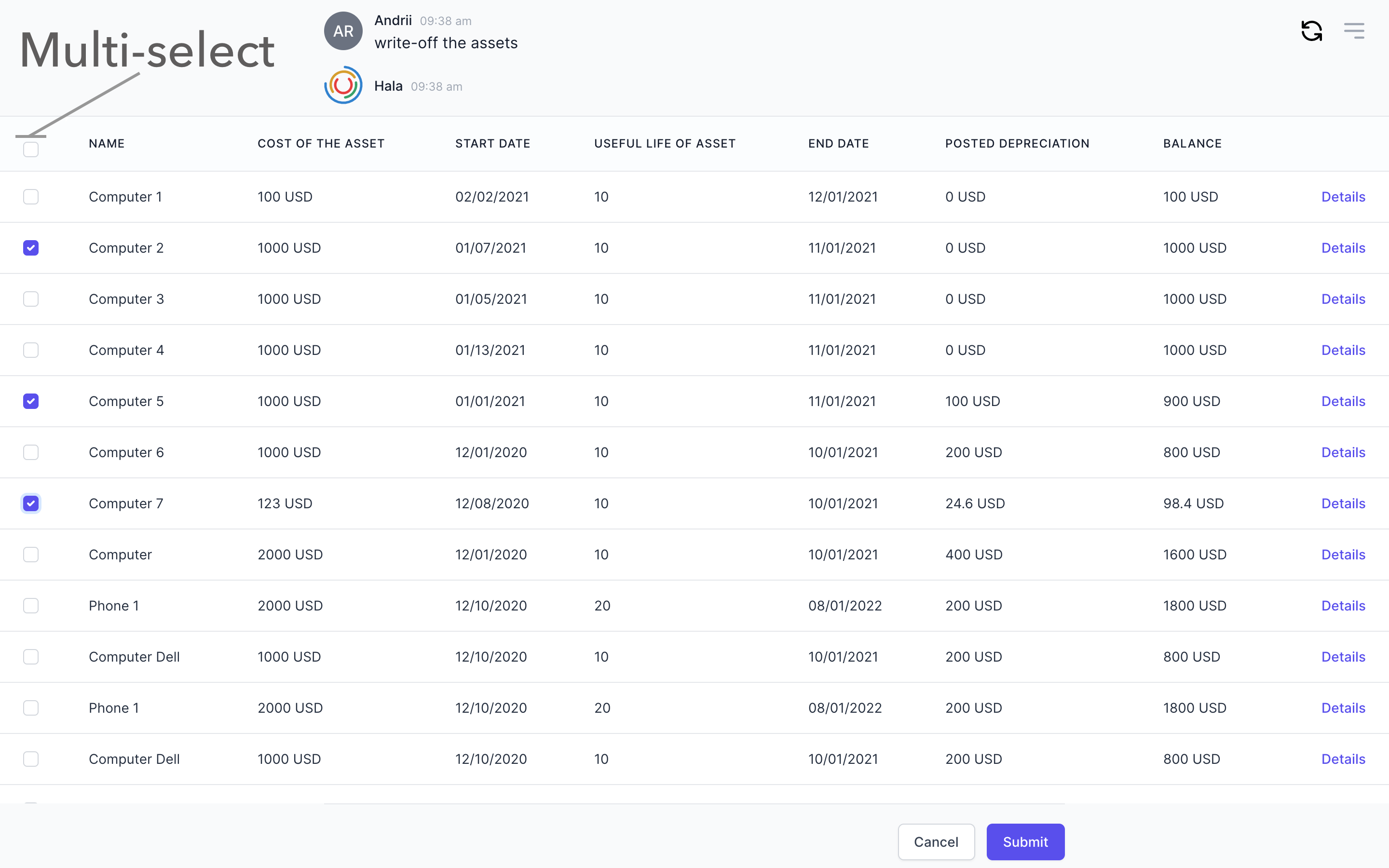
Action buttons
Add action buttons to save the results after the modification of the table. You can make the changes to as many lines as you want and then save all of the changes. Principles of conversation flow design cause this. We expect the user provides us input, and we will know which step to execute inside the conversation flow. When changes are done, the user needs to say if we need to save the changes or not.
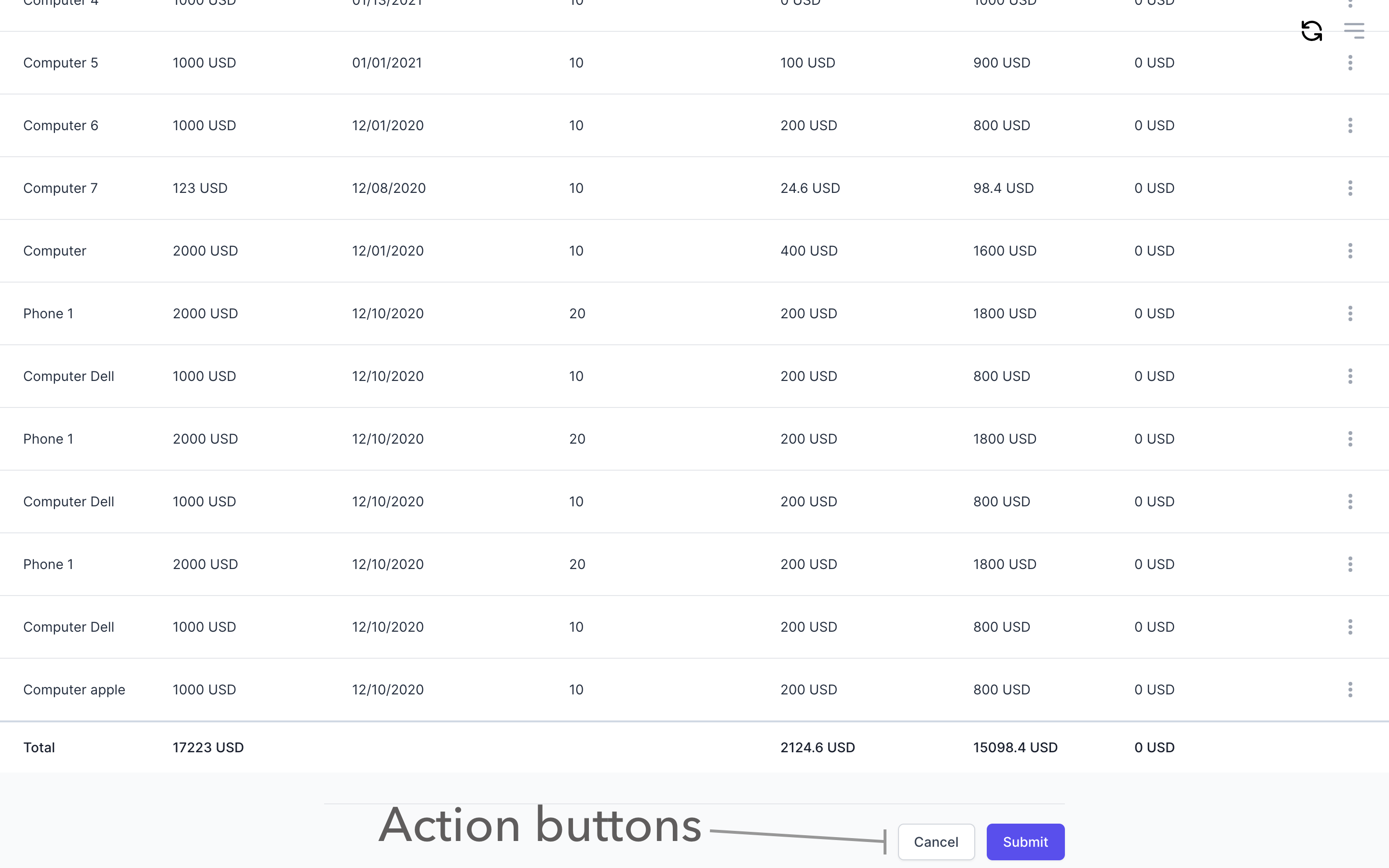
How to use
You can find more information about using this component here.